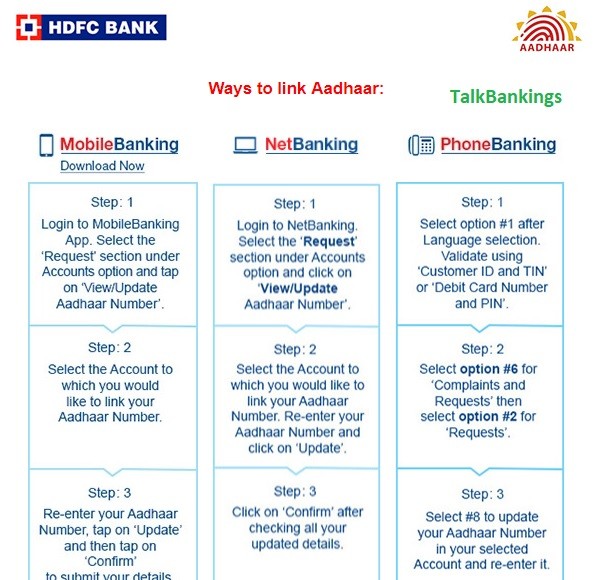Aadhaar is going to be mandatory for Bank accounts post 31st March. India’s largest private sector Bank HDFC has started sending communication to all their customer for linking Aadhaar with their account number under online or offline mode.
HDFC provides Aadhaar linkage services through all the available channels like Phone Banking, Mobile Banking, Internet Banking, ATM, Contact Center , Branch etc. In order to link Aadhaar Number in HDFC bank’s account, follow the below mention steps :
Read – How To Link Aadhaar Number To Mutual Fund Accounts ?
HDFC Aadhaar Linkage through NetBanking:
Key Highlights :
- Login to NetBanking –> Select “Accounts” –> Select “Requests” –> View / Update Aadhaar Number
- Login to NetBanking –> “Update Contact Details” –>Aadhaar No
Read – How To Link LIC Policies with Aadhaar ?
HDFC Aadhaar Linkage through MobileBanking:
Login to MobileBanking –> Select “Accounts” –> Select “Requests” –> View / Update Aadhaar Number
HDFC Aadhaar Linkage Throug ATM
Visit HDFC ATM — Choose Option Link Aadhaar To Bank Account — Select Yes and Enter Your Valid Aadhaar Number
Post successful validation, user will receive message for successfull linking of Aadhaar in HDFC Bank Account.