Steps to link Canara Bank Account with Aadhaar – Account holders of Canara Bank can link their Aadhaar number with bank account easily through various digital channels like ATM, Mobile Banking, Interment Banking etc. or by visiting the branch. Linkage of Aadhaar number with bank account is mandatory to get the Education loan subsidy, Government Scholarships or DBT subsidy of Gas or Ration or PM Kisan Yojana subsidy.
Canara Bank Account with Aadhaar Linking through different methods:
- Linking Bank Account with Aadhaar Online
- Linking Bank Account with Aadhaar at bank branches
- Linking Bank Account with Aadhaar through ATM
Account Linkage with Aadhaar through Internet Banking:
Key Highlights :
Canara Bank account holder with active Internet Banking can link their account with Aadhaar online. Follow the bwlow steps to link the Aadhaar with Primary account with Canara Bank. Follow the steps for linkage below :
- Go to Internet Banking Dashboard after Login
- Click on the “Services” Tab
- Choose the “Others” option
- Click on “Update Aadhaar Number”
- Provide your 12-digit Aadhaar number
- Select the Aadhaar primary Account
- Click on “Update”
- Your Aadhaar will be linked with your Canara bank account
Canara Bank Account linkage with Aadhaar at Branch
All such customers of the canara bank who doesn’t have online access can link their account with Aadhaar after visiting the home branch of the bank. Procedure for linking Aadhaar with Canara Bank account through branches are listed below :
- Visit your Home Branch/Any branch
- Carry a self-attested copy of your Aadhaar card along with original for verification
- Fill the Aadhaar Seeding form available in the branch
- Attach the self-attested copy of your Aadhaar with the form
- This will be updated within two days
- You may check the status of linkage after clicking here
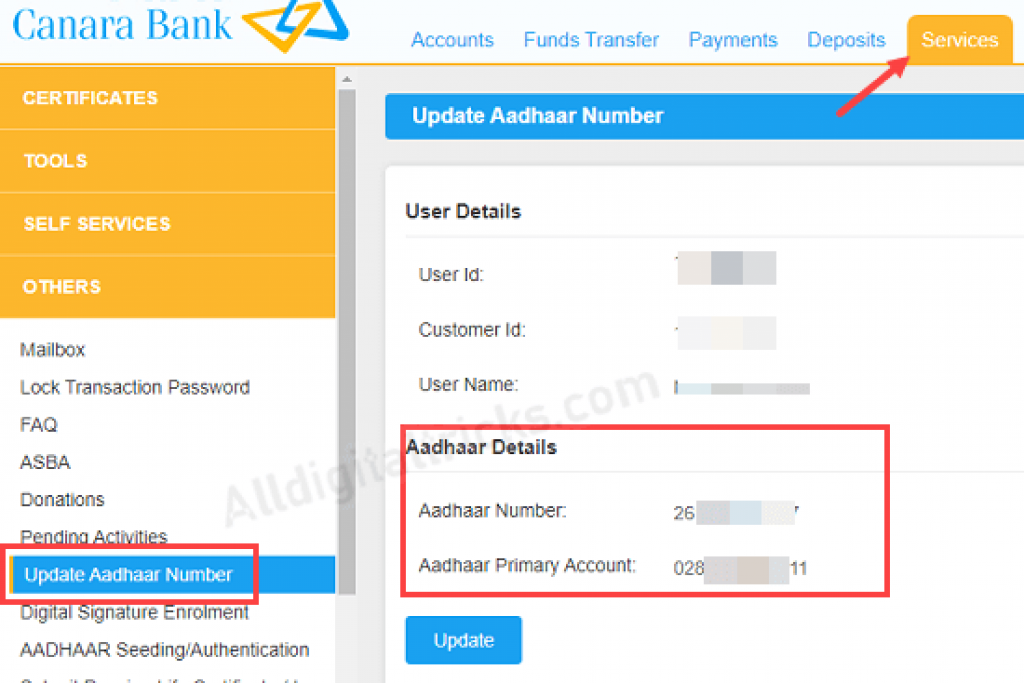
Linking Bank Account with Aadhaar through ATM:
Canara Bank is also providing the linking of account with Aadhaar through ATM also. Visit the nearest Canara Bank ATM and follow the below steps :
- Put your ATM card in to the ATM Machine
- Select your preferred language
- Now Enter your PIN
- Now select the “Main Menu” option
- Click on “Other Services”
- Select the “More” option
- Click on “Aadhaar Number Registration” option
- Select the “Correct” option
- Now enter your 12-digit Aadhaar number
- Click on Correct
- Now re-enter your Aadhaar number
- Click on Correct option
- Select your Account Type (Savings or Current)
- You will get a message that your Aadhaar Registration is successful and is now linked with your bank account






