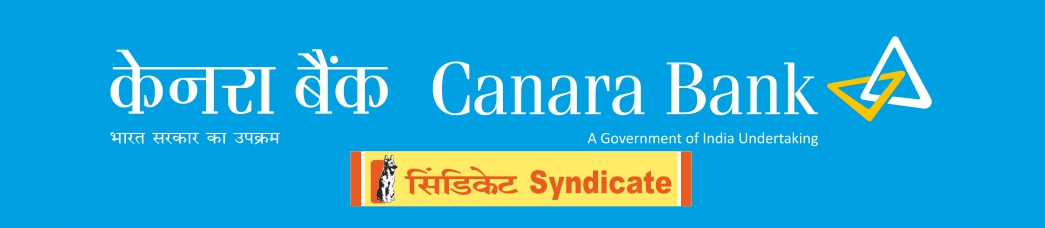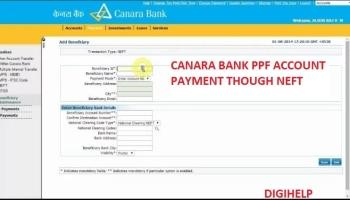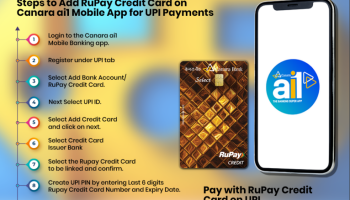Step by step process to block Canara Bank Credit Card through eMail – Pubic Sector Canara Bank has introduced the functionality to block the credit card through eMail. At present, the functionality to hotlist Credit card is available through IVRS, Mobile Banking app (ai1), Internet Banking.
In addition to the existing options, Bank has introduced another option to hotlist the credit card through Email. Credit card customer can hotlist the card by sending email to “reportfraud@canarabank.com” with subject line in the below format from his/her registered e-mail id :
BLOCKCC<Space><last 6 digits of credit card>
For Eg. If last 6 digits of credit card is 123456, then email subject will be BLOCKCC 123456
Also Know – Canara Bank Credit Card Bill Payment through IMPS, How To Guide ?