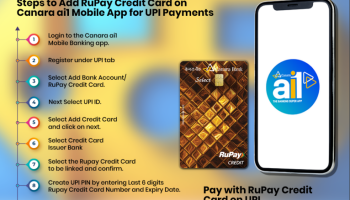Reset SBI Cards PIN Online – Learn in few easy steps to reset SBI Credit Card PIN and generate Duplicate PIN online. State Bank of India (SBI) Credit Cards users need not to worry and required to wait for physical PIN. SBI has extended the facility of reseting and generation of Duplicate Credit Card PIN online. Any holder of SBI cards with Internet or Mobile Banking facilities may Generate the Duplicate Green PIN Online.
Read – Generate-Reset SBI Debit Card ATM Pin Through SMS
Follow the Three Easy Steps to Reset SBI Cards PIN Online
- Visit SBI Website sbicard.com or SBI card Mobile Banking application on Anderoid or iOS
- Login using your User ID and Password
- Go To Left Tab “My Accounts”
- Choose “Manage PIN”
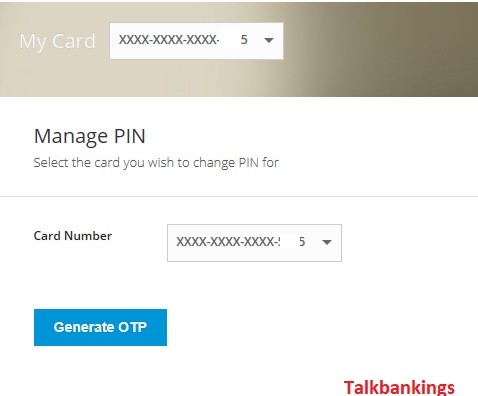
- Choose Your Credit Card and c
- lick on “Generate OTP”
- One Time Password will be sent on registered mobile number
- Validate the OPT PIN
- Post successful validation, You will be provided with option to Choose the four digit Credit Card PIN
How To Generate SBI Green ATM PIN Online ?
Steps To Generate SBI Credit Card PIN Through IVR
- Call the SBI Card Customer Care Number 18001801290 and select option “6”
- Provide your card details and date of birth
- An OTP will be sent on the registered Mobile Number
- Authenticate the OTP
- Post Successful validation of OTP, You will be asked to enter Four Digit PIN.