Fix UBI Internet Banking Not Working problem online – Union Bank Internet Banking users are facing non working of Internet Banking Services like Transaction password disable, User ID blocked, forget user ID or login problem. Know the step by step process to resolve the Internet Banking problem of Union bank after following the below steps.
How to Fix Password Disabled/Blocked (due to wrong attempts) in Internet Banking ?
Key Highlights :
- 1 How to Fix Password Disabled/Blocked (due to wrong attempts) in Internet Banking ?
- 2 Union Bank of India Internet Banking – Retail Users :
- 3 +91-22-2571 9600 (For NRIs)
- 4 Steps to resolve Forgot Passwords or want to get new passwords
- 5 Password expired & User Id disabled
- 6 Charge for Issuing Printed Password
- 7 Make it Popular:
If the password i.e. Login or transaction passwords are disabled for Online Banking due to any reason, follow the below steps :
Union Bank of India Internet Banking – Retail Users :
You can get your Password(s) enabled through Union Bank Call Centre or Customer Care
1800 22 22 44 (In India – Toll Free)
022-2575 1500 (In India – Chargeable)
+91-22-2571 9600 (For NRIs)
Union Bank of India Internet Banking Corporate Users :
You can get your Password(s) enabled after sending mail to Internet Banking Department.
Email Id : ebanking@unionbankofindia.com
Fax : 022 – 23781510.
Steps to resolve Forgot Passwords or want to get new passwords
Online reset of Password(s) – Retail users having Debit Card can use this:
Type URET ENA [UserId] and send to 09223008485.
Example: URET ENA 123456789
Type URET DIS [UserId] and send to 09223008485.
Example: URET DIS 123456789
NOTE: SMS to be sent from the registered mobile number linked to the User Id.
Also Read – [Resolved] – Canara Bank PhonePe Not Working ?
Online Request of Password(s) – Retail users without Debit Card: Click Here
Check the above link and provide the basic details like account number, PAN etc. An OTP will be sent on the registered mobile number for validation.
Online Request of Password(s) – Corporate users:
Type UCORP ENA [CorpId] [UserId] and send to 09223008485.
Example: UCORP ENA UBI USR123
Type UCORP DIS [CorpId] [UserId] and send to 09223008485.
Example: UCORP DIS UBI USR123
NOTE: SMS to be sent from the registered mobile number linked to the User Id.
Get printed Password(s) through Courier (Retail & Corporate users):
You can apply for printed Password. The printed Password will be sent through courier. Charges applicable as per Bank’s rule for printing & dispatching Password(s).
Email Id : ebanking@unionbankofindia.com
Fax : 022 – 23781510
Password expired & User Id disabled
Password gets expired & user id gets disabled, if it is not used for more than 360 days. You have to apply for printed Password. The printed Password will be sent to through courier. Charges applicable as per Bank’s rule for printing & dispatching Password(s).
Email Id : ebanking@unionbankofindia.com
Fax : 022 – 23781510
1800 208 2244 (In India-Toll Free)
1800 22 22 44 (In India-Toll Free)
080-61817110 (Chargeable)
Charge for Issuing Printed Password
Following charges will be applicable as per Bank’s rule for printing & dispatching Password(s).
Retail : New User [Despatch printed ID & Password(s)] : Rs.210.00
Retail : Forgot Password [Despatch printed Password(s)] : Rs.180.00
Corporate : New User [Despatch printed ID & Password(s)] : Rs.250.00
Corporate : Forgot Password [Despatch printed Password(s)] : Rs.250.00
NRI Users : New User [Despatch printed ID & Password(s)] : Rs.150.00 + courier charges
NRI Users : Forgot Password [Despatch printed Password(s)] : Rs.150.00 + courier charges

![[Fixed]- Union Bank of India, UBI Internet Banking Not Working](https://www.rajmanglam.com/wp-content/uploads/thumbs_dir/Two-PPF-Accounts-1-p1fvwm7e5e00scuvgl4pv1crrxp8u4e7xpytakf7lo.jpg)
![[Fixed]- Union Bank of India, UBI Internet Banking Not Working](https://www.rajmanglam.com/wp-content/uploads/thumbs_dir/Aadhar-Linked-to-Which-Bank-Account-p1jjbr6xlakm2sm4xnbc15g36uis16oqeol0p1il30.jpg)

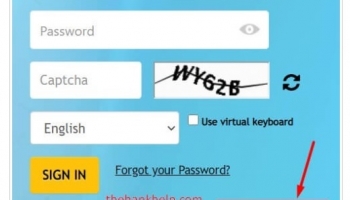
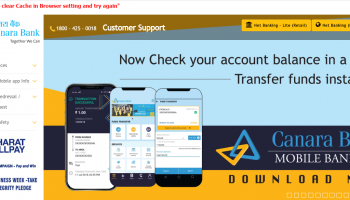
![[Resolved] – SBI Error No Accounts Mapped for This Username](https://www.rajmanglam.com/wp-content/uploads/thumbs_dir/SBI-No-Accounts-Available-for-the-User-1-1x3vyneaxzvs60gvok4y6dwstxodd7j8ip129gxrppd0.jpg)