Steps to apply Union Bank Debit Card Online – Public Sector Union Bank of India has enabled the services for issuing Debit Card online for all their customers. Now, Union bank debit card can be applied without visiting the branch from anywhere. The process for applying online for the issuance of Debit Card is very easy and simple. The debit card will be issued and delivered to the registered address of the customer. An online solution is also provided to track the status of the Union Bank Debit Card.
This services is enabled to all type of customers including Sole, Individual & Joint applicants with operations right.
How to Apply Union Bank Debit Card Online ?
Key Highlights :
4. Type the Captcha and click OK

5. OTP will be received on the registered Mobile Number and the same has to be entered.
6. Validation of OTP done and details of the account appears on screen
7. Verify the Address details
8. Choose Debit Card Variants like VISA, MasterCard or RUPAY
9. Confirm the ToS & Fees detail & Submit
10. Card Request will be placed and the card will be dispatched shortly.
1. That’s Done !
12. In case of Joint account , Please enter Primary account number.
Steps for creating Union Bank Debit Card Green PIN
The debit card which will be applied and delivered through online mode will not have ATM PIN along with it. Customers need to generate a Green Pin through various mode like ATM, Mobile banking, Internet Banking etc. Follow the below steps for the issuance of Green PIN.
- Visit any of the Union Bank ATM,
- Insert your card and select SET ATM GREENPIN option in language selection screen.
- Select GENERATE OTP option, you will get the OTP on registered mobile number.
- Again insert your card and select SET ATM GREENPIN option, and then select VALIDATE OTP.
- Enter OTP which has been received on your registered mobile number.
- Enter NEW PIN two times.
- This is your new ATM PIN.
How to track Union Bank ATM Card Online ?
Customer may track the status of the applied Debit Card online itself. Follow the steps below :
1. Click on the Debit Card track link here
2. Enter Request ID
3. Type the captcha and submit
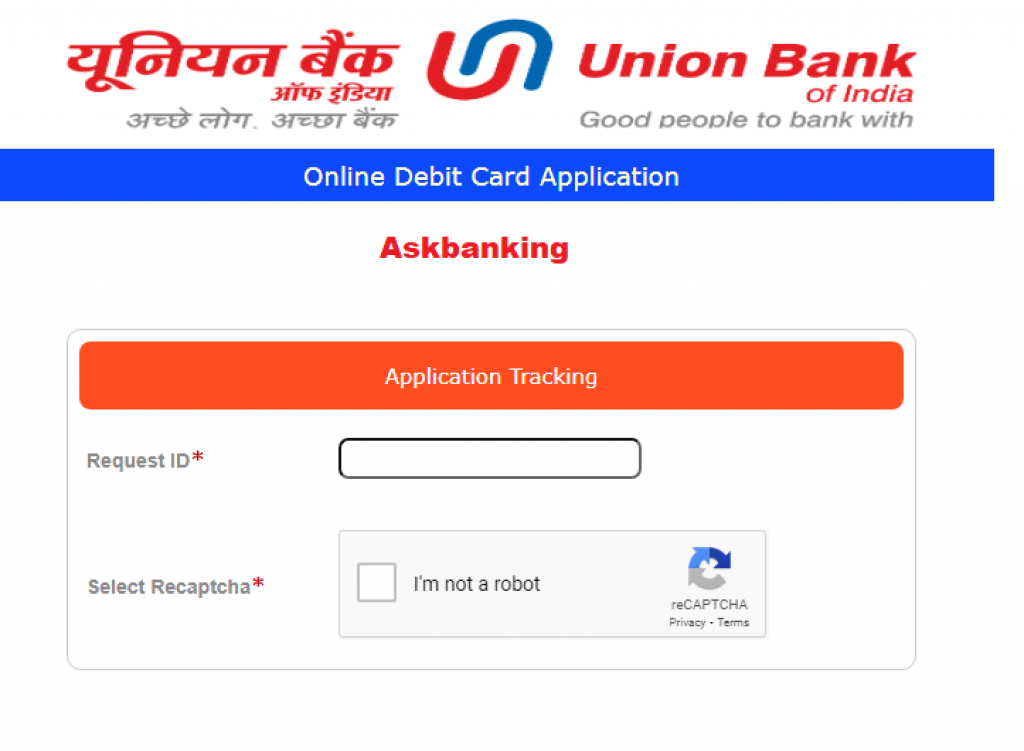
4. Check the status of Delivery
Also Read – Apply Canara Bank Debit Card Online, HowTo Guide ?
Hotlist your Union Bank Debit Card
1. Union Bank Mobile Banking App – NXT
2. Internet Banking
3. Toll Free Number : 1800222244, 1800 22 22 43, 1800 208 2244






