Syndicate Bank, A Premier Leading Public Sector Bank in India has introduced a new concept under it’s Syndicate Bank Internet Banking Application, they called this Syndprotect. Bank has informed that this new security features in Internet Banking will help customers to do Online transaction under very safe mode.
Now Customer can use this new Internet Banking Application of Syndicate Bank on any devices like Desktop, Laptops, Tablets, Mobiles, Android etc. SyndProtect will replace the traditional Transaction Password and will boost the security of online transactions of customer’s against fraudsters who purport to be genuine and attempt to siphon off.
Although this new feature of Syndicate Bank Internet Bank is very smart in securing the customer’s data under online mode but little complicated also to use. After using their services and comparing with few other banks, I feel that SyndProtect little complicated.
Anyway I have provided the Step By Step Process to use the application under online mode at various devices like Desktops, Android Mobiles, Tablets, iphone etc., Just follow the below mentioned steps :
Syndicate Bank provided Internet Banking application in Two mode Hardware or Software devices
Hardware Devices : It is like an USB device which contain digital data which generate the Six Digit code known as Tokens code at a frequency of every 60 seconds. Each Token-Code can be used only once after which it expires. HSBC credit card holders are using the such facilities for Login to online banking.
Software Devices : It’s a a small program which will be downloaded to your requested devices like Desktop, Android Phones, Mobiles, iPhone etc. User can generate the four digit password through this software and can be used online with PIN.
What Are the Devices Supporting the Syndprotect Internet Banking Software / hardware ?
For Desktop Computer/Laptop/Netbook with
- Windows Operating System
All Mobile Phones having Operating Systems like
- Google Android 2.1 and above
- Apple iOS 4.3 and above
- Windows Phone 7.5 and above
- BlackBerry OS 4.5 and above
Steps To Use the Application for Syndicate Bank Internet Banking
1. Customer needs to choose the option whether Hardware or Software, Confuse which one to use. Let me suggest you, Hardware devices are helpful for such person who doesn’t have Smartphone or Desktop/Laptops or any gadgets mentioned above.
2. Apply For Internet Banking at your nearest Syndicate Bank branch
3. Get the Login Password for your requested accounts
4. After successful login to Internet Banking, Apply for the Transaction Password to bank. You may also download the Application Form
5. You must have had an Email Id and Updated Phone Number at Bank’s account. This is mandatory for availing the SyndProtect.
6. Within 24-48 hours an Email with utility software will be Emailed to you.
7. Download the Software at your Desktop or any other folder at your computer or Devices. You may also download the application at Download the Base Installation Software of RSA SecurID.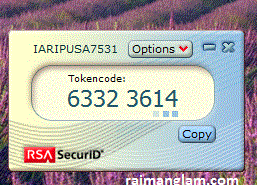
8. After the download run the application, it will appear as RSA SecureId Desktop
9. Choose the Option Import From Web to Enter the Activation Code
10. After inserting the Activation Code, A Token will be generated
11. You may keep the Default token Id or may change the Name as per your Requirement
12. Initially Users have to set the PIN just after activating the RSA Secure ID, Any transaction will be activated only using the PIN+TOKEN or PASSCODE
That’s over, Your New Services of Syndicate Bank Internet Banking Activated under secure mode.
For Any queries related to Syndicate Bank Internet Banking, Just ask it here.



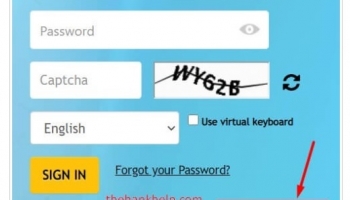
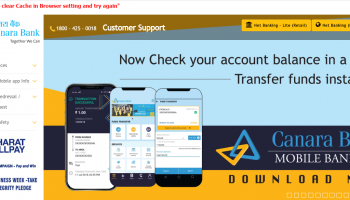
![[Fixed]- Union Bank of India, UBI Internet Banking Not Working](https://www.rajmanglam.com/wp-content/uploads/thumbs_dir/Union-Bank-of-India-Internet-Banking-1xk1rxw8uv20u9qmdxovl8vvyh6wrknhq2timpp0evms.jpg)
![[Resolved] – SBI Error No Accounts Mapped for This Username](https://www.rajmanglam.com/wp-content/uploads/thumbs_dir/SBI-No-Accounts-Available-for-the-User-1-1x3vyneaxzvs60gvok4y6dwstxodd7j8ip129gxrppd0.jpg)
Hi Raj,
I am back to bug you again 🙂
I contacted the branch & limit is increased now. That error i was getting before is resolved. But I still can’t transfer via NEFT.
You told me that for 1st time users “Just enter the Token code displayed through RSA installed RSA secure ID token” upon click of submit, it will prompt to set a 4 digit numerical pin.
But its not happening in my case 🙁 WHile i tried to transfer 100rs to an account & reached the part where it was asking for (PIN + Token), I entered ONLY THE TOKEN & It shows “Authentication failed for Passcode”
Now I am confused did i created a PIN before but its the 1st time I have tried after that limit error.
Please suggest me a solution
GOT MY ACCOUNT AND NET BANKING FOR ACCOUNT SEEING. BUT I AM NOT GETTING THE TRANSACTION PASSWORD EVEN I HAVE DOWNLOADED AND IMPORT FILE AND GETTING THE TOKEN CODE CHANGING FOR EVERY 60 SECONDS. ONE OF TOKEN CODE WAS COPIED IN THE AFTER THE NEFT TRANSACTION AND AUTHENTICATION FAILED IS GETTING KINDLY GIVE ME SOLUTION FOR ME HOW GET THE TRANSACTION PASSWORD.
You need to apply to your branch for Transaction password…
it is PIN+Token required for authent.
Hi Raj,
I have received my transaction password file and i instaled it on my computer and finally i set the my 4 digit pin.Here i’m getting a douht that is,this 4 dgit is my transaction password or combination of 4 digit+generated token is my transaction password.One more douht is if combination of 4 digit +token is my transaction password ,while doing net banking from other systems(i.e.,where we didn’t insatled RSA) then how to get this token.
Your Transaction Password would be Four Digit Pin+ Generated Token Numbers, From any other system if you want to make transaction, you will have to apply for hardware token. Hope you get your answer…
hI Raj,
Thank u for clarity.Is there any other way to get transaction password with out using s/w token or h/w token like where other banks are providing password for transaction.
Actually It was there in Syndicate Bank earlier, to enhance the security they have ended the old transaction password concept. After all new chances started for making customer money safe..
Good luck
Hi Raj,
Just I’m using my RSA in my personal Laptop it’s working fine.Now I want to use that RSA software in one more Laptop.Can we directly Copy the software from one System 2 Other System or we need to follow the same procedure in another laptop to insatll RSA.
You can’t copy the software from one system to other..it will not be working….Just install the fresh RSA software and import the same previous file…Every thing will be same..
hi i initially changed the pin and now i forgot the pin.so i am unable to do transactions as passcode incorrect is coming when trying to enter along with 8 digit token password along with most probable pins i could have kept.how can i get my problrm solved
contact branch to resend the transaction password code for importing in RSA software
i forget my PIN it seams whenever iam trying to send NEFT it is asking PIN +token,if I given that token authentication failed it is coming.Can you help me how to change PIN ??there is no option of forget PIN also
You need to first activate your PIN, which would be done through your base branch..Contact your branch to make your account NEFT enabled…
Okay!!! So here’s my last dumb question,
My transaction password is combination of my atm PIN and the random tokens getting generated???
(PIN+Token code)??
Ohh silly, i thought it would be something permanent.
Nops…there is no need for using ATM password…Your transaction password would be the four digit PIN which you had generated after importing the file , which you received via email…Ultimate password will be YOUR GENERATED PIN+Random Tokens…
hi i have installed the rsa-securid from http://india.emc.com/security/rsa-securid/rsa-securid-software-authenticators/ms-windows.htm
but after that it ask me to
import from file (ask me to browse *.sdtid)
import from web (enter url and activation code)
but i dont have both please suggest how to go ahead.
where will i get the activation code and what will be the url
or where can i find the *.sdtid
You need to contact your base branch for sending the activation code at ur mail ID…
Raj,
After importing the stid file, 8 digit random tokens have started generating. I neither received nor got option to create 4 digit PIN!!
“YOUR GENERATED PIN” : I didn’t got any option for this.
Ahh I am tired of this stupid “extra security” thing 🙁
Sorry for bugging you constantly :-/
Hi Raj,
I am afraid I am still stuck. I am getting this error while trying to transfer 100 rs in a account via NEFT : “The amount entered exceeds the daily limit for user ####. The amount entered is 100.00 INR and the daily limit available is 0.00 INR. Please contact your branch and place request for increasing your transaction limits”
Can you suggest something or should i raise the concern in branch itself
I got your problem….Branch has not activated your fund transfer limit, contact your branch and ask them to fix your daily fund transfer limit…Once they fix your limit you would be eligible to transfer the fund
I knw this is little confusing at the beginning but i assure you that it’s damn easy once you have done every thing correctly..any way follow the below steps for generating PIN :
1 : Login your Internet banking
2 : First time user need to do the transaction for e.g. make a NEFT of Rs 100 to any of the account
3 : it will asked for the transaction password with ENTER PIN and TOKEN
4 : Just enter the Token code displayed through RSA installed RSA secure ID token
5 : Click on Submit
6 : it will prompted to set a 4 digit numerical pin
7 : Enter New Token code
8 : SET the new PIN
9 : You are done
For any transaction you need to provide PIN+Token
I know this time Happy Transaction….
hi… RAJ
what u have told is good but…
i didn’t get any further process for 4 Digit PIN…
So it is asking to enter PIN+ RSA token number ,els only token number….
so i’ve entered only token num,but it’s showing Authentication Fail.
help me…..
in case did you get the file to import in your registered mail, if yes just import the same file through RSA. It will ask for creating PIN.
still it is showing authentication failed while putting d token code and its not generating the pin??kindly guide
Plz elaborate the problem…
thanx a ton Raj. Now its clear to me. I will try this & get back to you if I face any issue. thanx a lot 🙂
U R Welcome…