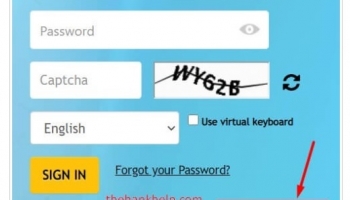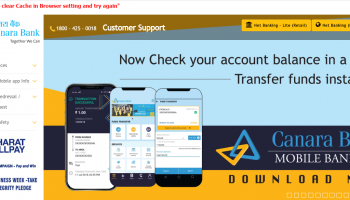How To Register UCO Bank Internet Banking Online ? – UCO Bank, one of the popular public sector bank in India has provided the online registration facilities for Internet Banking of the Bank. Through this facilities any customer of the UCO bank may register for Internet Banking online by themselves without visiting the branch.
This is the wonderful and hassle free facility to get the Online Internet Banking of the UCO bank as there is no need to visit the branch. Any individual can apply and register for the Internet Banking of the bank instantly.
Compare UCO Bank Fixed Deposit Rate
Eligibility for Online Registration of UCO Bank Internet Banking
- One should assure that the Account should be in Active status before starting the registration process
- There should be valid debit card issued on the account and linked properly (Better if transaction are already done with the Debit cum ATM card)
- There should be valid Mobile number registered on account
- There should be valid Email Id Registered on account
- You must be having the updated passbook available as it is needed the last transaction details for online Registration
- Only Primary Account holder can register Online, for Joint holder with E or S facilities may also register
- All the account linked with the single customer ID will be added automatically
- User ID will be activated within 48 hours after online registration
- Login as well as transaction password will be generated
Read Canara Bank Internet Banking Activation Guide
Process to Activate the UCO Bank Internet Banking Online
Follow the below mentioned guidelines to register and activate the UCO bank Internet Banking.
- Visit the UCO Bank Internet Banking Link Here
- Click on the Register link or Click Here
- Enter Your details like account number and last transaction either Debit or Credit
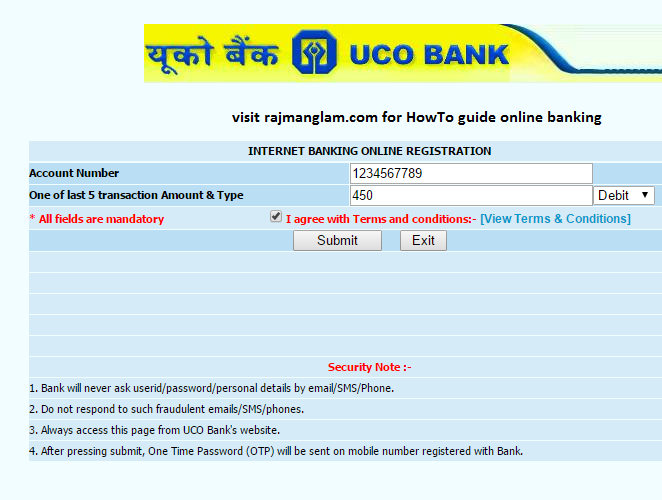
- Click on Submit
- Next page will be opened , provide the details
- OTP will be generated and send to your registered mobile number
- Enter the OTP and Generate the Password for Login and transaction
- It’s done, enjoy the Internet Banking online Facility of UCO Bank
- It’s Easy , If not able to do just see the DEMO



![[Resolved] UCO Bank Google Pay UPI Not Working](https://www.rajmanglam.com/wp-content/uploads/thumbs_dir/FIX-UCO-Bank-UPI-Not-working-204seggptzh7m6j4yw41dz73tp7rngk30kcr33kojf6s.png)