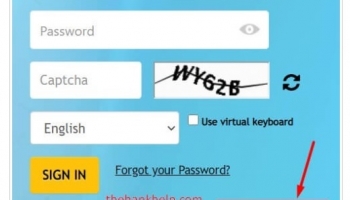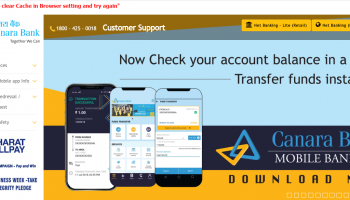How To Activate UCO Bank Internet Banking ? UCO bank is the one of the popular public sector banks in India. UCO bank is having wide presence in the northern and eastern part of India with wide distribution of branch network.
UCO bank is providing the updated Internet Banking Facilities for their customers. Internet Banking Facilities are now essential for the customer as there are number of facilities which do needed the Online transaction through Banking. Whether that is Paying Income Tax , Mobile Recharge, Investment or Shopping.There are different UCO bank services like UCO e-Bill Payment and UCO e-Tax Payment for related purposes for paying Income Tax and Utility Bill payment Online.
UCO Bank Internet Banking Facilities
Key Highlights :
UCO bank is providing all the important facilities for Online Transaction through their Internet Banking Option, they are
- Account View
- Balance Inquiry
- Account Statement
- View/Generate MMID
- Branch & ATM Locator
- Product & offer information
- Money Transaction Through Bank Account
- Fund Transfer within UCO Bank.
- Fund Transfer outside Bank through NEFT/RTGS.
- Fund Transfer outside Bank through IMPS.
- Make Bill Payments.
- Mobile recharge etc.
- Other Services through UCO Internet Banking
- Term Deposit a/c opening.
- RD Opening.
- Debit Card Hot Listing.
- eBanking blocking.
- Aadhar Seeding.
- Cheque Status.
- Stop Cheque.
- Revoke Cheque.
- Standing Instruction creation.
- Scheduling of fund transfer.
Compare Fixed Deposit Rates (FD) Of UCO Bank
Eligibility For UCO Bank Internet Banking Facilities
Following are the eligibility criteria for availing the Internet Banking facilities of UCO bank. They are
- UCO Bank Net Banking services are available for all type of customer who are 18+ either be a Savings Bank Account or a Loan Account or a Current Account or a Fixed Deposit Account.
- Internet Banking Facilities are also available to Minor for the age group of 10-18 Years under Kids Banking Program.
- UCO bank Internet facilities are also provided to Business Proprietary firms, Public and Private Limited Co’s, Partnership firms etc having current or business account with UCO bank.
How To Apply and Register for UCO Bank Internet Bank Facilities ?
Follow the below mention instruction in order to register yourself for Internet Banking facilities of UCO Bank.
- Download the UCO Bank eBanking Application form
- There is no need to fill the form , UCO Bank Internet Banking Registration can be done online Click for details
- Branch will generate and activate the Internet Banking
- You may collect the Internet Banking Password from the branch or You may get it at your postal address registered with bank.
- Login to UCO Bank Internet Banking Here
- That’s it, Enjoy the UCO bank Internet Banking Facilities
Contact Customer Care at 18001030123 in case of any problem in Internet Banking Registration, Transaction or any other issues.



![[Resolved] UCO Bank Google Pay UPI Not Working](https://www.rajmanglam.com/wp-content/uploads/thumbs_dir/FIX-UCO-Bank-UPI-Not-working-204seggptzh7m6j4yw41dz73tp7rngk30kcr33kojf6s.png)