How To Generate HDFC Green ATM PIN Online ? – Easiest and simplest way to self generating the Green PIN for HDFC Bank Debit cum ATM card.Generate the HDFC Debit card PIN through online mode without visiting the branch. Customer of HDFC bank needs to follow the below mentioned any of the method for generating the Green PIN instantly for their Debit and ATM card online. The Green PIN can be generated through various mean like Mobile Banking, ATM Machine or Internet banking of HDFC bank. Customer can reset their ATM PIN if they forget or blocked. One can save duplicate PIN charges levied by bank for issuing the duplicate debit card cum ATM pin, if issued through HDFC branches.
Green PIN generation is the new steps in supporting Digital India initiative and paperless banking. This new facility would benefit the customer especially the salaried person a lot as they need not to visit the bank branch for issuing of duplicate ATM PIN. This will also help in reducing the expenditure on stationary and courier.
Read also : How To Generate Green PIN of Union Bank Of India Debit Card through ATM ?
Steps to set New HDFC Bank Green PIN instantly through Mobile Banking
- Login to Mobile Banking and click on cards Tab
- Go to Debit Card menu and select “Instant Pin Generation’’ option
- Select the Debit Card number and set up a new Debit Card PIN
- Authenticate with OTP received on your registered Mobile Number
Note : If you are unable to set PIN instantly through Net Banking/ Mobile Banking, please use “Pin Regeneration’’ option to set your PIN
Read Also : How To Generate PNB Green Pin for Debit Card Using OTP, SMS ?
Steps to Regenerate HDFC Green PIN through NetBanking
- 1. Login to NetBanking and click on cards Tab
2. Go to Debit Cards menu
3. Select “Pin Regeneration’’ under Request Tab & select the Debit Card number and continue
4. Select a ‘Reason’ and confirm to receive OTP on your registered mobile number
5. You will receive an OTP by SMS on your registered mobile number
6. Insert your Debit/ATM Card in HDFC Bank ATM
7. Select “Create a new ATM PIN using One Time Password’’ at the bottom of language selection screen
8. Input “6-digit OTP’’ received by SMS and press OK
9. Type your registered mobile number and press OK
10. Enter & confirm new 4-digit PIN of your choice
If you are unable to set/ regenerate PIN through Net Banking/ Mobile Banking, please call HDFC PhoneBanking & request for a new PIN : HereRead Also : How To Generate Syndicate Bank Green MPIN
Steps To generate Debit Card Green PIN Through ATM
1. Contact HDFC Customer care for generation of OTP, An OTP will be sent to your registered mobile number
2. Insert your debit card at the HDFC Bank ATM
3. Go to the language selection screen
4. choose “Create new ATM PIN using OTP “ option
5. Enter OTP received on your mobile
6. Enter your registered mobile number
7. Set your own 4 digit PIN
Note :
- OTP (One Time Password) will be sent only to registered mobile number.
- OTP will be valid for only one attempt and time interval. If you fail to generate PIN at once, the OTP will be invalid and you have to contact again for fresh PIN.
- There are charges for applying for Duplicate PIN through branches.



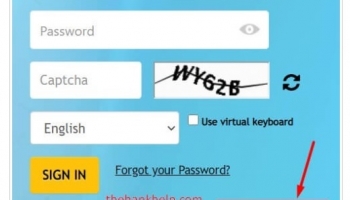
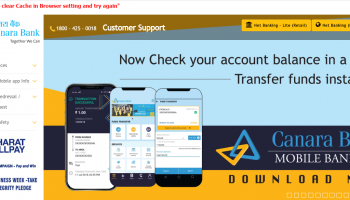
![[Fixed]- Union Bank of India, UBI Internet Banking Not Working](https://www.rajmanglam.com/wp-content/uploads/thumbs_dir/Union-Bank-of-India-Internet-Banking-1xk1rxw8uv20u9qmdxovl8vvyh6wrknhq2timpp0evms.jpg)
![[Resolved] – SBI Error No Accounts Mapped for This Username](https://www.rajmanglam.com/wp-content/uploads/thumbs_dir/SBI-No-Accounts-Available-for-the-User-1-1x3vyneaxzvs60gvok4y6dwstxodd7j8ip129gxrppd0.jpg)