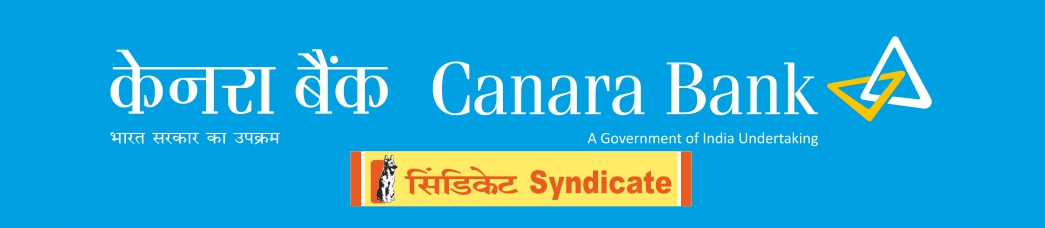Know step by step process to pay Canara Bank Credit Card bills via EMI– Canara Bank is offering an easy hassle free way to pay the outstanding credit card bills in easy EMI with cheaper rate of interest and lower processing fees.
The Rate of Interest on Canara Bank Credit Card EMI is 1.08% Monthly with just Rs 200/- as processing fees. The conversion to EMI can easily be done using their Canara Saathi mobile app or web based portal.
How to Pay Canara Bank Credit Card Bills Via EMI?
Key Highlights :
Follow the step by step process to pay credit card bills in EMI.
1. Open the Canara Saathi App or download here [Click for Android] [Click for iStore] or visit web portal here
2. Register and click on the menu option. Choose the option “Purchase to EMI”. If not registered, follow the below steps.(Click on options. Three lines on top left corner. )
3. Click on Convert option, to initiate Purchase to EMI for any specific eligible transaction.
4. After clicking on Convert option, the page is navigated to second Screen of Purchase to EMI, where user can choose the Easy Payment Plan from the given list. There you’ll get option for purchase to EMI. Click on it and you can split your purchase into easy installments of 3,6,9,12,18 and 24 months. Note: This option is only available for purchases made above 5000/- using your canara bank credit card.
NOTE : This is to remember that the ‘Purchase on EMI’ tab will be disabled temporarily on monthly billing generation date (i.e. 20th of each month for Rupay card). The EMI conversion link will be disabled before 48 hours of Statement Generation date (i.e. 1st October in Rupay). So you need to convert the EMI within the residual period.
Also Read – Canara Bank Credit Card EMI, Interest Rate & Eligibility
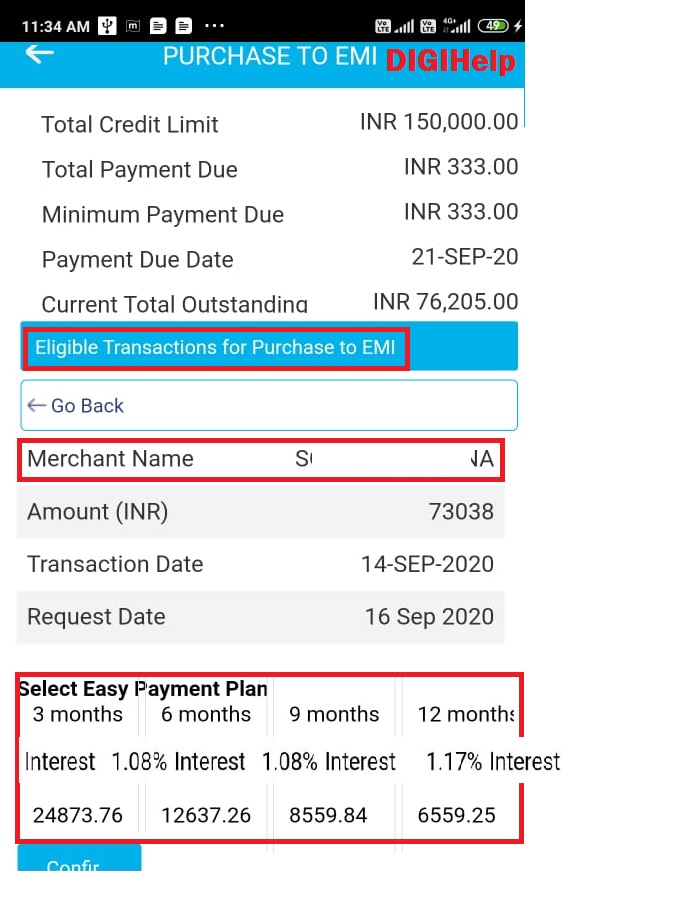
4. Different Easy Payment Plans are displayed along with Interest rates, Tenure and the monthly Installment Amount for easy Payback.
5. View Purchase details such as Merchant Name, Invoice Number for EMI plan, City of Purchase and Branch/Location of Purchase.
6. After Clicking on icon, Purchase to EMI is initiated for the transaction and screen is navigated to Purchase to EMI Summary View.
7. Purchase to EMI Summary view displays complete information on a transaction which has been converted to EMI, such as Transaction Date, Request Date, Merchant Name, EMI Amount, Tenor in Months, Interest % charged, Fees Amount Charged, Total amount and Invoice No.
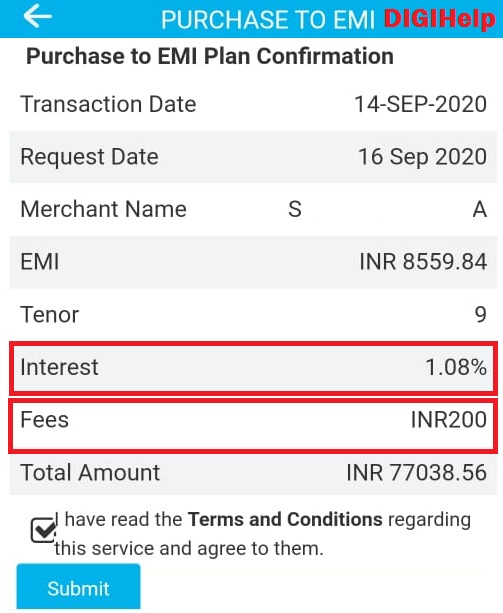
8. Once you complete conversion of bill to EMI, your bill will be reduced and the remaining amount will be adjusted to your available credit limit.
Also Read – Canara Bank Credit Card Reviews – Rupay Select with 25 Lakhs Limit
Canara Bank Credit Card EMI – Customer Care
If there are any problems pertaining to Canara bank credit cards or Canara Saathi, you can reach their customer care at 18004250018 or mail the details to hocancard@canarabank.com