How To Activate PNB Internet Banking Online ? – Punjab National Bank (PNB) is among the popular Nationalized bank in India. PNB offers a range of services to their customer which include Internet Banking, Mobile Banking, SMS Banking, PNB application for Android, iPhone, Windows phones etc.
The Internet Banking Activation helps customer of Punjab National Bank in easy transaction of money from anywhere even on travel also. Customer of Punjab National Bank can now transfer fund to any bank through the various facilities provided through their Online application i.e. Fund Transfer, NEFT, RTGS, IMPS etc.
Services Offered by PNB Internet Banking Online
There are many services which doesn’t need customer to visit the PNB branches. These services may be requested online.They are
Read : Compare PNB Fixed Deposit Rates
- Issuance of Cheque book
- Renewal or Creation of Fixed Deposit
- Creation of Recurring Deposits
- Apply for Loan
- Apply for Credit Card
- Make online payment to any eCommerce sites
- Mobile Recharge etc
Read : How To Activate Missed Call Banking of PNB ?
How To Activate the PNB Internet Banking ?
Follow the below mention steps to activate the PNB Internet Banking services online. Just go through the process below :
- Apply To your Branch in the Internet Banking Format with all the details
- Within a Week branch would handed User ID and Password for Internet Banking
- Visit the PNB Internet Banking application domain here
4. Provide Your User ID in the Field at the Top and Click on Continue
5. After Login the Very first screen will appear with change of Password
6. Provide your existing password and new password twice.
7. Password Change Successfully
8. Re Login to PNB Net Banking Again
How To Generate SBI Green ATM PIN Online ?
PNB Customer Care for Internet Banking Help Desk or Queries
1800 180 2222 (Toll Free number)
1800 103 2222 (Toll Free number)
0120 2490000 (Tolled number)
E-Mail ID: callcentre@pnb.co.in
Contact : E-mail ID:ibshelpdesk@pnb.co.in



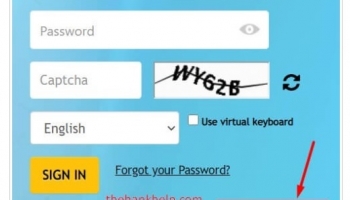
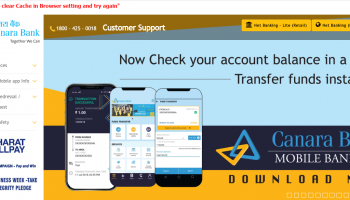
![[Fixed]- Union Bank of India, UBI Internet Banking Not Working](https://www.rajmanglam.com/wp-content/uploads/thumbs_dir/Union-Bank-of-India-Internet-Banking-1xk1rxw8uv20u9qmdxovl8vvyh6wrknhq2timpp0evms.jpg)
![[Resolved] – SBI Error No Accounts Mapped for This Username](https://www.rajmanglam.com/wp-content/uploads/thumbs_dir/SBI-No-Accounts-Available-for-the-User-1-1x3vyneaxzvs60gvok4y6dwstxodd7j8ip129gxrppd0.jpg)