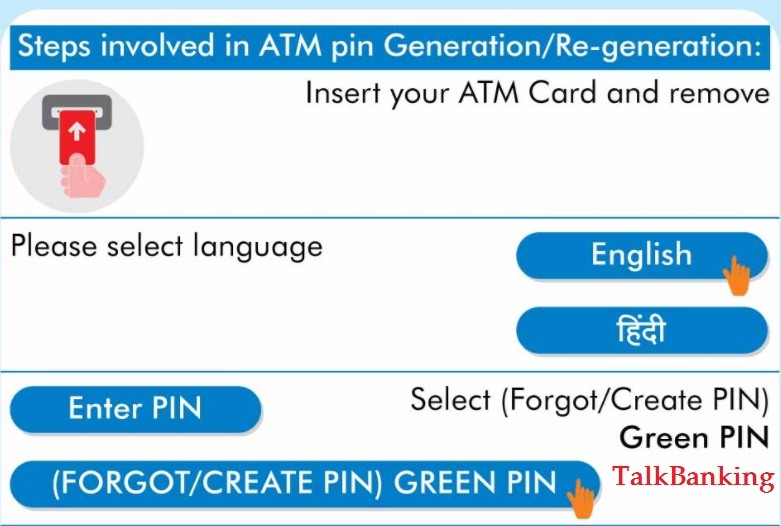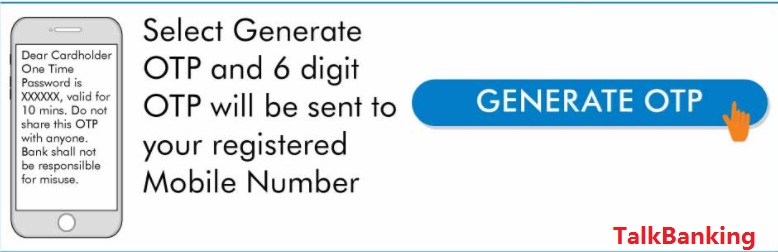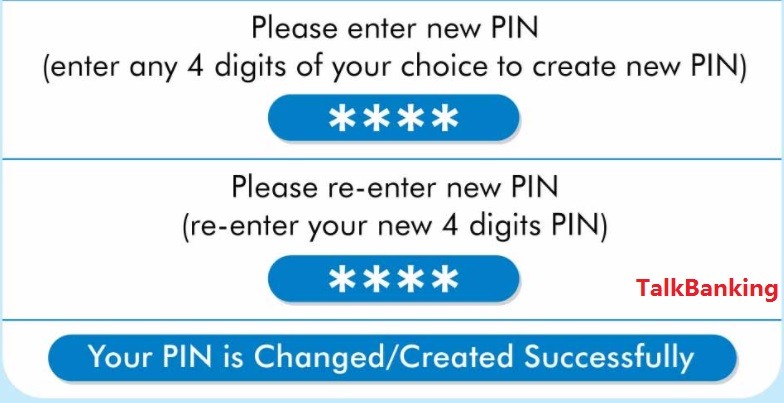Green PIN BOI – Bank of India (BOI) customers can now generate and reset the Debit card pin instantly anytime without visiting the branch. Green PIN for ATM cum Debit card of Bank of India (BOI) customer can be generated using their ATM. Customer can visit any of Bank of India ATM’s and generate the duplicate Debit card PIN instantly. The green PIN can be generated by new account holders having ATM cards. Customers are not needed to visit the branch for issuance of ATM PIN.
Read : How To Create Syndicate Bank ATM Green PIN ?
Process to Generate the BOI ATM cum Debit card Green PIN
- Insert Bank of India (BOI) ATM card at ATM and remove
- Choose language
- Choose option (Forget/Create PIN), Green PIN
4. Generate OTP (One Time Password)
5. An OTP will be sent to your registered mobile number
6. Afterwards Re-insert your ATM card and remove
7. Select language
8. Click on option (Forget/Create PIN), Green PIN
9. Click on Validate OTP
9. After successful validation, ATM will ask “Please Enter New PIN”
10. Re-enter New PIN
11. Your PIN changed/created successful
Read : How To Generate Canara Bank Green PIN Online ?