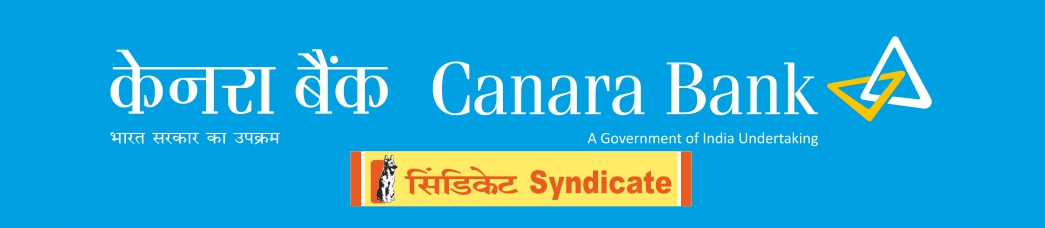Know to pay the Canara Bank Credit Card Bills Online – Know the Credit Card bill payment of Canara Bank through NEFT from other banks using the IFSC code CNRB0001912 and Card number only. You can quickly pay off your outstanding balance of Canara Bank Credit Card through NEFT or RTGS from any Bank. The payment can be made using NEFT, RTGS or fund transfer but not via IMPS. Checkout the step by step process for paying Credit Card bills. Payment of Canara Bank Credit cards bill may also be made after login to its application online @CCAPP Portal
Canara Bank Credit Card Bills Payment Using NEFT/RTGS
Key Highlights :
Follow the steps for making payment using NEFT/RTGS from the banks other than Canara Bank.
- Open the Internet or Mobile Banking application of your bank
- Choose the Option ‘Fund Transfer’ or ‘Payment’
- Go to Option NEFT or RTGS (if payment is more than two lacs)
- You have to ADD BENEFICIARY as one time measure
- Go to Option ‘Add Beneficiary’
- Add your card as a beneficiary by specifying the sixteen-digit card number in place of the account number.
- The IFSC code : CNRB0001912.
- That’s Done ! Payment will be Credited to the account on same day.
- NOTE : Credit Card Payment can’t be made using IMPS.
Also Read – How To Block Canara Bank Credit Card Via SMS ?
Auto Debit Facility
Canara Bank Credit Card is providing the auto debit facility for making the payment on time. This is indeed a very good option if you don’t want to miss the bills payment. Here are the steps to follow:
- Select the source account from which the money will be debited.
- Choose the beneficiary account or register a beneficiary if you don’t have.
- Enter the required amount.
- Choose the frequency of your payments – daily, weekly, fortnightly, monthly, bi-monthly, quarterly, half yearly, or yearly.
- Select the level of priority for your instruction.
- Enter the first and the last date of execution in the DD/MM/YYYY format.
- That’s Done !
Canara Bank Credit Card Bills – Offline Payment Modes
Beside online, bank also offers the offline payment mode also for credit card bill payments. Here are some options for you:
Also Read – How To Block SyndicateBank Credit Card through SMS ?
Demand Draft
Use a demand draft to clear your minimum amount or outstanding balances. Fill in the required details and submit it at the nearest Canara/Syndicate Bank branch.
Canara Bank Credit Card Bills – Cash or Cheque
You can also use cash payment mode to pay your credit card bills by visiting the nearest branch. For cheque payments, address the cheque to your credit card account and submit it either at the bank branch or put it in a drop box available at the nearby Canara Bank’s or Syndicate Bank ATM.
Also Read – How To Apply For Syndicate Bank Rupay Select Credit Card ?
Canara Bank Credit Card Bills Payment – Customer Care
In the case of query, the customer can contact the customer care 24X7 at toll-free helpline numbers:
1800-222-884 – For VISA cards
1800 425 0018 – For Master cards