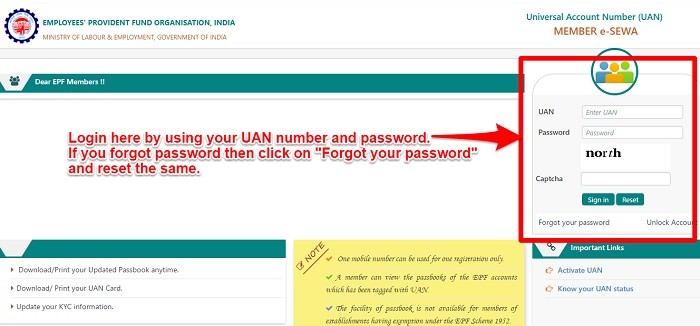EPFO has launched application to download EPF passbook along with latest balance. UAN is Universal account number, which is being provided by EPFO (Employee Provident Fund Organization). This new feature is provided to know the balance using UAN and downloading the Passbook. Any of the existing or new member may download the android application of EPFO from Google Play store or using this link https://unifiedportal-mem.epfindia.gov.in/memberinterface/
How to define UAN?
UAN is Universal Account Number which is being allotted by EPFO to their members. UAN is basically an unique customer ID being This will help member to know the details of all the balances and status linked to any of the organization or different accounts at one place. If a member is already allotted Universal Account Number (UAN) then he / she is required to provide the same on joining new establishment to enable the employer to in-turn mark the new allotted Member Identification Number (Member Id) to the already allotted Universal Identification Number (UAN).
Read: Get Interest on Dormant PF Account from 01st April
How to get UAN ?
It is an existing employer who provide the UAN.
How to Download UAN Card Online and EPF Passbook ?
In order to access EPFO portal for PF details and downloading the passbook, user must know the UAN number.
- Visit the UAN based Member Portal website i.e. http://uanmembers.epfoservices.in
- Click on the ‘ACTIVATE YOUR UAN’ on the Member Portal. Member should have UAN, Mobile and Member ID readily available to activate his/her UAN on the Member Portal.
3. After activation, member needed to login using your UAN number and Password. If you forgot the password, then click on “Forgot your password” link to reset.
4. After login , first screen will be showing details like View passbook, UAN card and account setting
5. Click on member passbook details and click Download passbook Tab
6. Click on the View Tab at the top of screen from where you may do the following activities i.e. View your complete profile details like UAN number, name, date of birth, Mobile number update etc. This will also provide all the account linked with your UAN. This will also display your status of pension.
Read : What is the Difference Between EPF and EPS ?
Facilities provided by UAN Portal
The UAN driven Member Portal presently facilitates the following to members:- –
- Download Passbook –
- Download UAN Card –
- List Previous Member IDs –
- Enter KYC Details –
- Check eligibility for online transfer claim –
- Edit personal details
- More services are likely to be added in future.
Read : How to check Your EPF balance?
How To Update/upload KYC document through EPFO member portal?
In order to update the KYC documents through EPFO portal, follow the procedure
- Visit to ‘Profile’ menu and selecting ‘Update KYC Information’ in the Member Portal.
- The uploaded KYC document by the member has to be digitally approved by employer, till then status of KYC will be shown as “Pending”.
Following documents can be used for KYC:-
National Population Register AADHAAR Permanent Account Number Bank Account Number Passport Driving License Election Card Ration Card ESIC Card (Being introduced shortly)
Note : However Bank Account number along with IFSC is compulsory and Aadhaar or PAN are necessary wherever issued to a member. IFSC is to be given only against Bank Account number and not against any other type of KYC.