How To Pay Bihar NBPDCL Electricity Bills Online ? – Now paying Electricity monthly bill in state of Bihar is hassle free. No need to wait in long queue for paying electricity bills. NBPDCL i.e. North Bihar Power Distribution Company Limited has enabled the online bill payment facility for paying monthly electricity bill online through their portal.
Learn in few easy step how to pay the NBPDCL Electricity bill online through Debit Card or Credit Card or [highlight]Internet Banking[/highlight].
[highlight]Learn How To Pay Bihar sbpdcl Electricity Bill Online ?[/highlight]
How To Pay NBPDCL Bill Online ?
Follow the below mention steps to pay the bill online for NBPDCL. Step by step process to pay the online bill payment of NBPDCL.
The conumer-id of consumers of Koshi Area has changed. Please click the link below for searching your new consumer-id :-
http://infoebill.com/infosoft_bill/frmenergybill.aspx
The urban consumers of following towns may avail the facility of viewing and printing of the bills on the site
http://nbpdcl.co.in/frmQuickBillPaymentAll.aspx –
Araria – I,Bagha, Bairagania,Barauli,Barauni, Begusarai, Bettiah, Chapra, Darbhanga, Dhaka,Forbisganj, Gogari, Gopalganj, Hazipur,Katihar, Khagaria, Mahnar Bazar,Motihari, Narkatiyaganj, Purnea, Ramnagar, Revelganj, Samastipur, Sitamarhi, Siwan, Sonpur, Sugauli,Kishanganj,Madhepura,Raxaul
[highlight]Read : How to Pay CESC Kolkata Electricity Bill Online ?[/highlight]
Step 1 . Visit the NBPDCL Online Bill Payment link[highlight] Here[/highlight]
2. Enter Your Customer ID or Account Number or Consumer ID
3. Click on View and Pay your Bill
4. Next page will be opened with details of Amount payable along with the Consumer Number , name and amount
5. Choose your Payment Gateway
6. Provide your Email Id and Mobile Number
7. A new Popup Conforming “Are You Certain You want to Proceed to payment”Confirm Amount of Payment
8. Choose Option Quick Pay, Credit Card, Debit card, Debit Card+ATM PIN, Internet Banking
12. Provide Your Details and click on Make Payment
13. Download payment Acknowledgement. Copy may also be sent on your Email Id and Mobile Number
In case on any problem contact NBPDCL Toll Free Helpline
Revenue Cell- : 7763818408
Muzaffarpur, Chapra and Motihari 7763818464

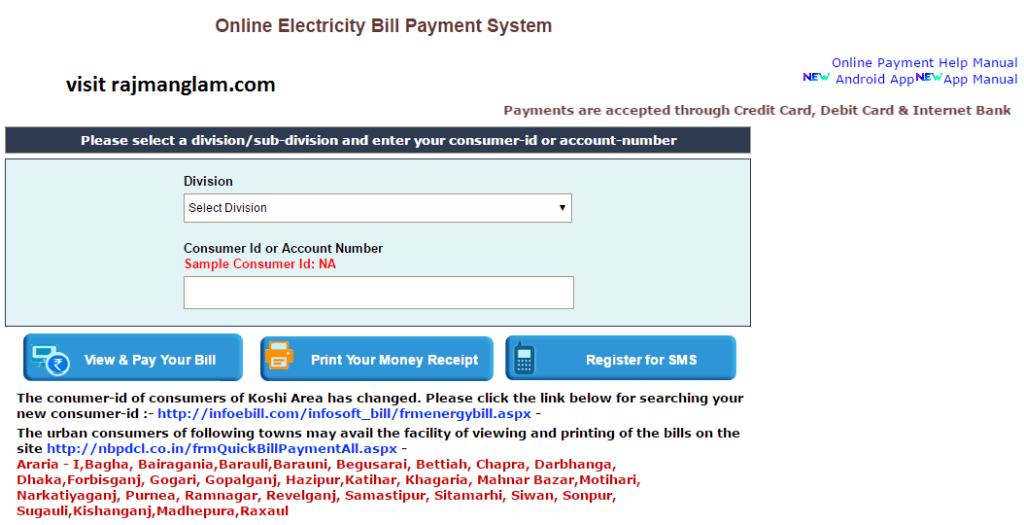



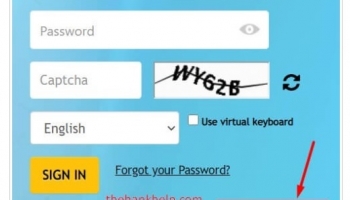
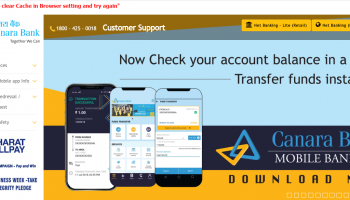
![[Fixed]- Union Bank of India, UBI Internet Banking Not Working](https://www.rajmanglam.com/wp-content/uploads/thumbs_dir/Union-Bank-of-India-Internet-Banking-1xk1rxw8uv20u9qmdxovl8vvyh6wrknhq2timpp0evms.jpg)