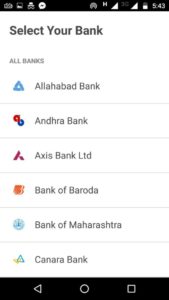Learn in few easy steps how to transfer fund using BHIM UPI android apps to any bank ? BHIM apps is a new generation digital banking payments solution which is mobile apps on the Unified Payments Interface (UPI) from the National Payments Corporation of India (NPCI).
NPCI is the umbrella organisation for all retail digital payments systems in India. BHIM apps will be worked for all those users who have signed up for UPI-based payments with their bank account and if it is linked with mobile phone number. All such users with registered mobile number with UPI supported will be able to use the BHIM app to carry out digital transactions.
How To Download BHIM Apps for iOS ?
How To Use BHIM Android Apps for Fund Transfer to any of Banks in India ?
Currently UPI based BHIM apps are being used by following banks for seamless transfer of funds to any other banks in India either through Account number with IFSC or VPA (Virtual Payment Address).
State Bank of India (SBI) and associates bank, Punjab National Bank (PNB), Syndicate Bank, Bank of India, Bank of Baroda,Central Bank of India,Andhra Bank, Axis Bank, Bank of Maharashtra, Bhartiya Mahila Bank, Canara Bank, Catholic Syrian Bank, DCB Bank, Federal Bank, ICICI Bank, TJSB Sahakari Bank, Oriental Bank of Commerce, Karnataka Bank, UCO Bank, Union Bank of India, United Bank of India, Punjab National Bank, South Indian Bank, Vijaya Bank and YES Bank
- Download BHIM Apps from this Google Play Store
- Install application as discussed
- After Successful Installation, Select Your Bank from List
4. After Selecting Bank, Provide Six Digit of Your Debit card details along with Expiry date.
5. After Successful addition of Debit Card , you may choose the Beneficiary or send it directly using Account number and IFSC or creating VPA.
Watch Video To learn transfer of fund through BHIM Apps