Follow the simple steps to link and activate PNB Credit Card on BHIM UPI payments with apps like Paytm, BHIM, Google pay, PhonePe, Amazon Pay etc. Currently the Rupay Credit Card offered by Punjab National Bank are allowed to link with UPI apps for merchant payments including QR. To Link your PNB Rupay Credit Card to UPI app, follow the below steps.
The UPI apps, including GPay, PhonePe, and Paytm, allows individuals to add both credit and debit cards to their account. Meaning, a credit card issued by PNB with Rupay can also be used for UPI payments.
Click to activate Canara Bank Credit Card on BHIM UPI
How Credit Card Is Linked To The UPI Apps ?
Key Highlights :
- Login to Your UPI App
- Go to to the Banks Section
- Choose Your Bank as Canara Bank
- UPI app will automatically select the Credit Card issued
- Select the Credit Card from the list
- Enter the UPI PIN and validate the OTP
- That’s Done, Credit Card added successfully with UPI app for payment
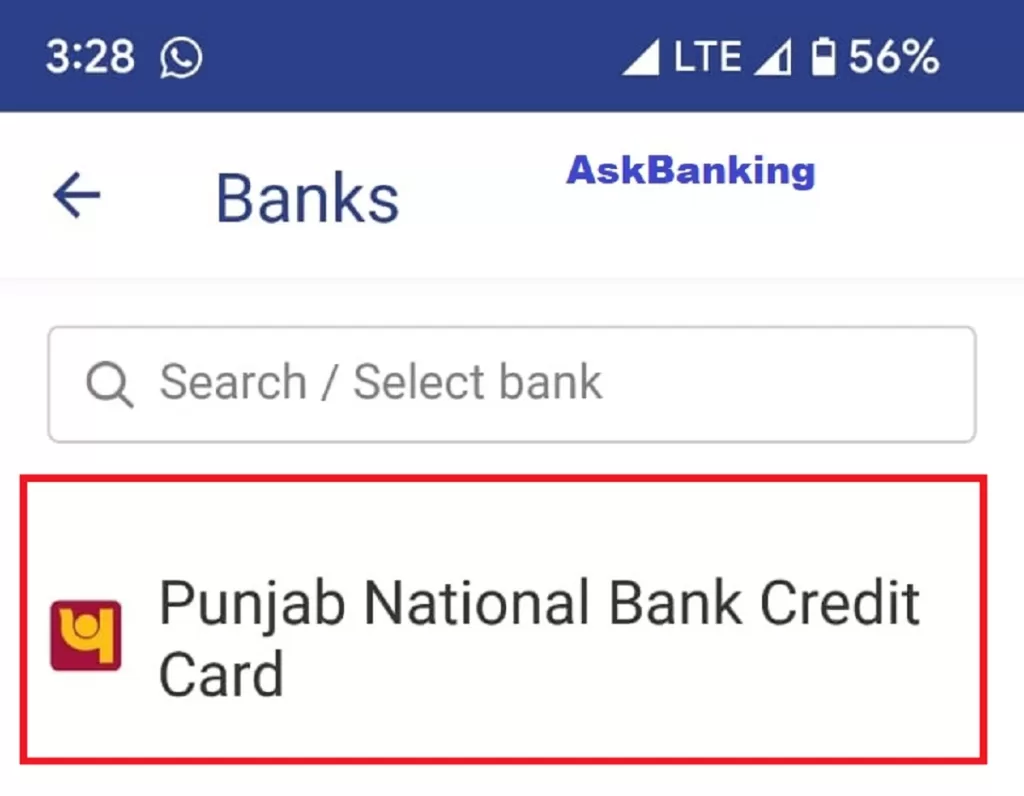
You have to select the credit card from the linked credit card accounts. Then, select the set UPI PIN option from the dropdown. Enter the last six digits of your RuPay credit card number, enter the expiry date, and follow the steps to complete the journey, said National Payments Corporation of India (NPCI).
No, the only payment to the merchant (P2M) will be allowed from the linked RuPay credit card on UPI, NPCI mentioned.






