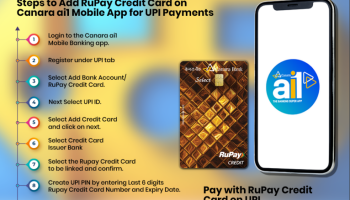How To Pay SBI Credit Card Bill NEFT Payment Online through any bank in India or abroad ? – Paying SBI Credit Card bill is simpler with the help of NEFT payment. Payment made for SBI Credit Card outstanding bill through National Electronic Funds Transfer (NEFT) is quick, easy and secure .
Payment made through NEFT can be done anytime at the convenience of card holder from any bank account other than SBI via Online or through their branch.
learn in few easy steps How to Make Payment Through NEFT for SBI Credit Card Bills ?
- Step 1 : Log in to your net banking and add SBI Card as beneficiary for third party payment transfer.
- Step 2 : IFSC Code for payment will be SBIN00CARDS
- Step 3 : Add your 16-digit SBI Card number in place of account number
- Step 4 : Bank name as SBI CREDIT CARD – NEFT
- Step 5 : Bank Address as PAYMENT SYSTEMS GROUP, STATE BANK GITC, CBD BELAPUR, NAVI MUMBAI.
- Payment credited to your account within 24 hours or as per the NEFT schedule.
For Payment through Debit Card or billdesk : Click Here