Syndicate Bank FASTag Recharge Online– Syndicate Bank is offering the FASTag through their branches for automatic collection of toll charges. Government of India has already announced to make the FASTag mandatory for all the vehicles passes through the toll plazzas maintained by NHAI and IHMCL.
Read – How To Buy Syndicate Bank FASTag ?
Syndicate Bank FASTag can be recharged online using any bank’s debit card, credit card and other payment solutions. Follow the below steps for recharging the Syndicate Bank FASTag online.
NOTE: User must have an activated FASTag
1. Click on the Syndicate Bank FASTag recharge link : here
2. Enter your registered mobile number with FASTag
3. Click on “Generate OTP“
4. Enter the OTP and click on login
5. Login to Customer Portal of FASTag
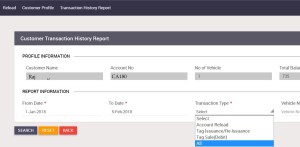 6. Click on Reload/Recharge Tab at Top
6. Click on Reload/Recharge Tab at Top
7. Enter the Recharge amount and Choose either “Internet Banking” or “Payment Gateway”, Payment Gateway for credit cards, debit cards etc.
8. Click Submit and you will be redirected to desired payment page as per your selection
9. In case of Internet Banking, Syndicate Bank Internet Banking page will be opened or Billdesk Payment page for accepting payment through any other banks’.
10. An alert for recharge will be sent on registered mobile number.
Watch Video
NOTE : This is to remember that there is no USER Id and password for login. Mobile number registered with the FASTag is the user id and OTP will be the password.
Customer care number for FASTag :
NHAI – 1033
Syndicate Bank – 1800-208-3333, 1800-3011-3333
Put your queries in the comment box below :

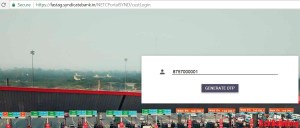




![[RESOLVED]- Syndicate Bank Google Pay Problem](https://www.rajmanglam.com/wp-content/uploads/thumbs_dir/Syndicate-Bank-Google-Pay-Problem-1xidkom06fe3lq402bs7t6q9jjos1zmufyndhzhq478k.jpg)


