Syndicate Bank Rupay Credit & Debit Card Registration on PayPal Process – Syndicate Bank has recently launched their unlimited version of Rupay Select Credit Card, they are also offering Rupay Platinum Debit Card. These cards can be utilized for making payment online as well as offline.
Syndicate Bank Debit & Credit card are accepted at almost all the merchants and eCommerce platforms. The Rupay variants cards are not being accepted at many online merchants majorly on International websites like Netflix or PayPal.
Read – How To Apply For Syndicate Bank Rupay Select Credit Card ?
Syndicate Bank is issuing Rupay card in association with NPCI where as NPCI has tie up with Discover & Diners Club International for all the international transactions. Syndicate Bank customers may follow the below mentioned steps to link their Rupay Credit & Debit Card on PayPal, Netflix etc.
Steps to Link Syndicate Bank card on PayPal or Netflix
- Enabling International Transaction on Syndicate Bank Rupay Debit or Credit card is mandatory
- By default Syndicate Bank Cards are disabled for International Transactions
- Place a request to Syndicate Bank Debit or Credit card customer care for enabling the International Transaction on your card
- Once the International transactions are enabled on your card, visit the website for linking
- Login to PayPal at https://www.paypal.com/in/home
- Go To Profile –> Banks & Cards section –>Link a Card
- Link your Debit or Credit card
- Choose Discover in the Card Type Section
- Provide all the details and Save
- Your Card is successfully linked to PayPal
- Start making payment
Follow the same procedure for Netflix also.
If your card is not enabled for International transaction, you may find the error

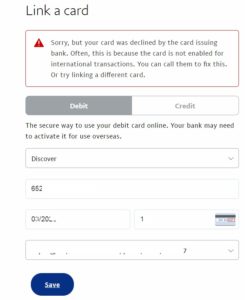


![[RESOLVED]- Syndicate Bank Google Pay Problem](https://www.rajmanglam.com/wp-content/uploads/thumbs_dir/Syndicate-Bank-Google-Pay-Problem-1xidkom06fe3lq402bs7t6q9jjos1zmufyndhzhq478k.jpg)


