Steps to fix Canara Bank Account validation error in Mobile Banking application ÇANDI’ : Invalid account status – If you are a customer of Canara Bank and getting the error ”Account validation error: Invalid account status, while registering for the mobile Banking application ÇANDI”, follow the below steps to resolve and fix the issue by yourself without visiting the branch,
This is the common error and users are finding it occassionaly.
Fix More – How To Reset Canara Bank BHIM UPI PIN ?
Follow the below steps to fix the Account validation error :
- Login to your CANDI Application
- Go to Profile option
- Tap on Deregister option >> Banking >> Tap on Continue >> Reconfirm for Application Deregistration
- Select Ok option.
- After Successful Deregistration kindly go for fresh registration in the app.
- DONE !!
- Try to login now.
- After Deregistration all the saved beneficiaries will be deleted from App and beneficiaries cannot be retrieved.

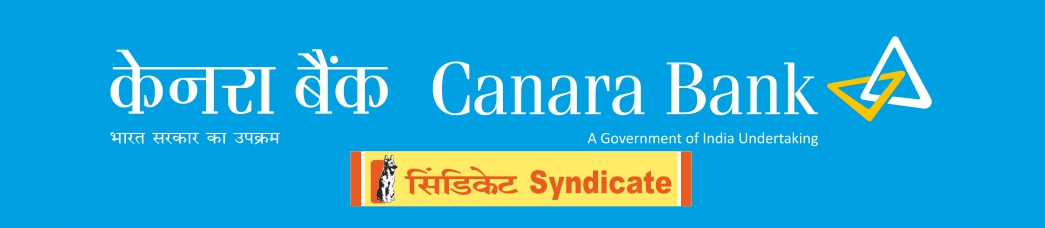
![[Fix] – Canara Bank Account validation error: Invalid account status](https://www.rajmanglam.com/wp-content/uploads/thumbs_dir/Fix-SBI-Yono-SB001-or-M001-Errors-peowhi2my6u1v65df0a3to3kkj2ug3p2nenvp80jss.png)
![[Fix] – Canara Bank Account validation error: Invalid account status](https://www.rajmanglam.com/wp-content/uploads/thumbs_dir/Credit-Card-to-Bank-Transfer-Charges-piv2sk1muilly1hr44feipk9ep3kecm2dvzy82jha4.jpg)



