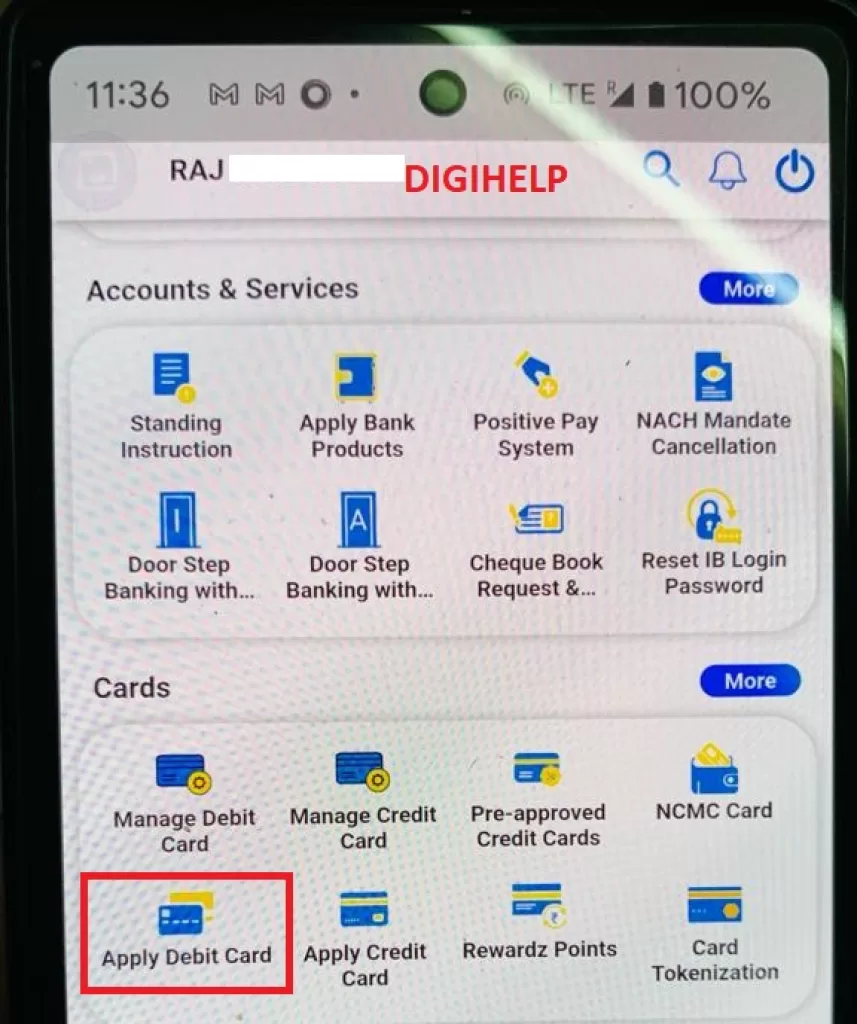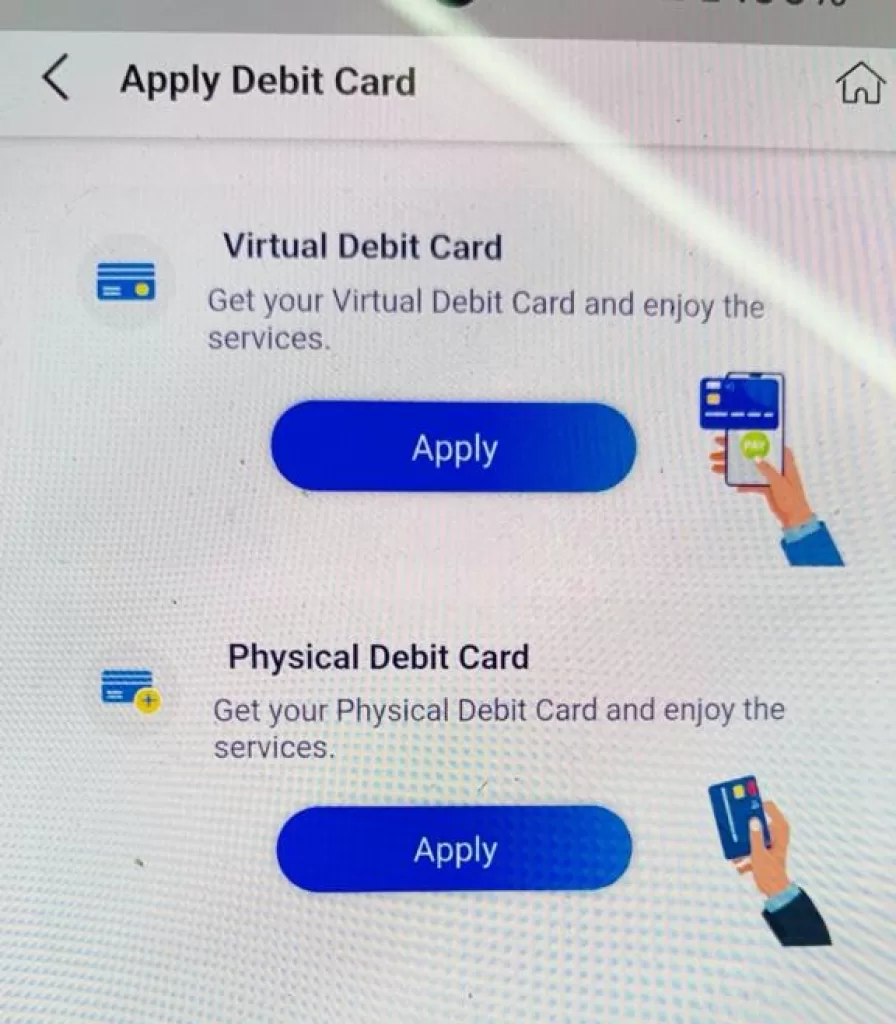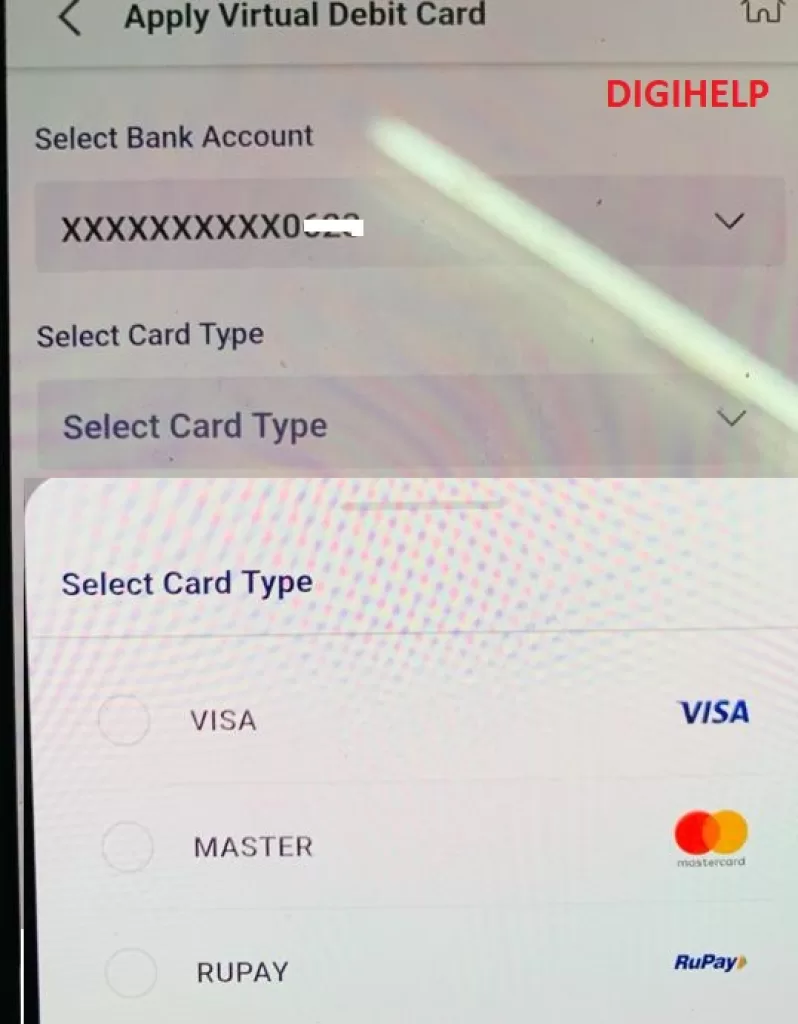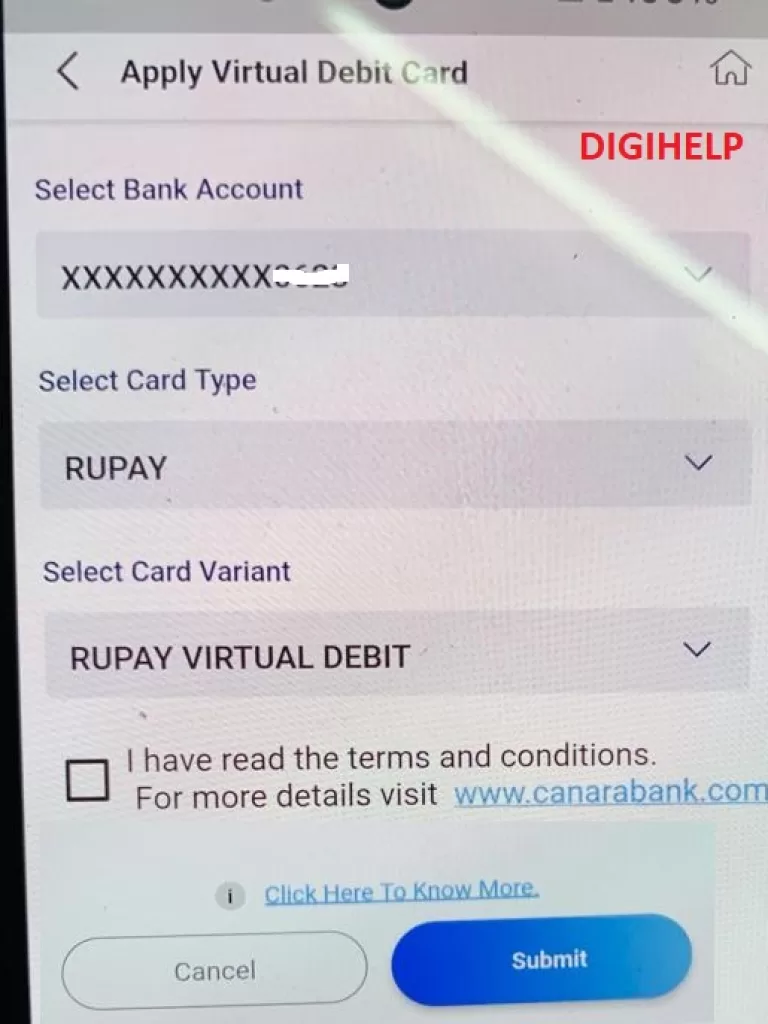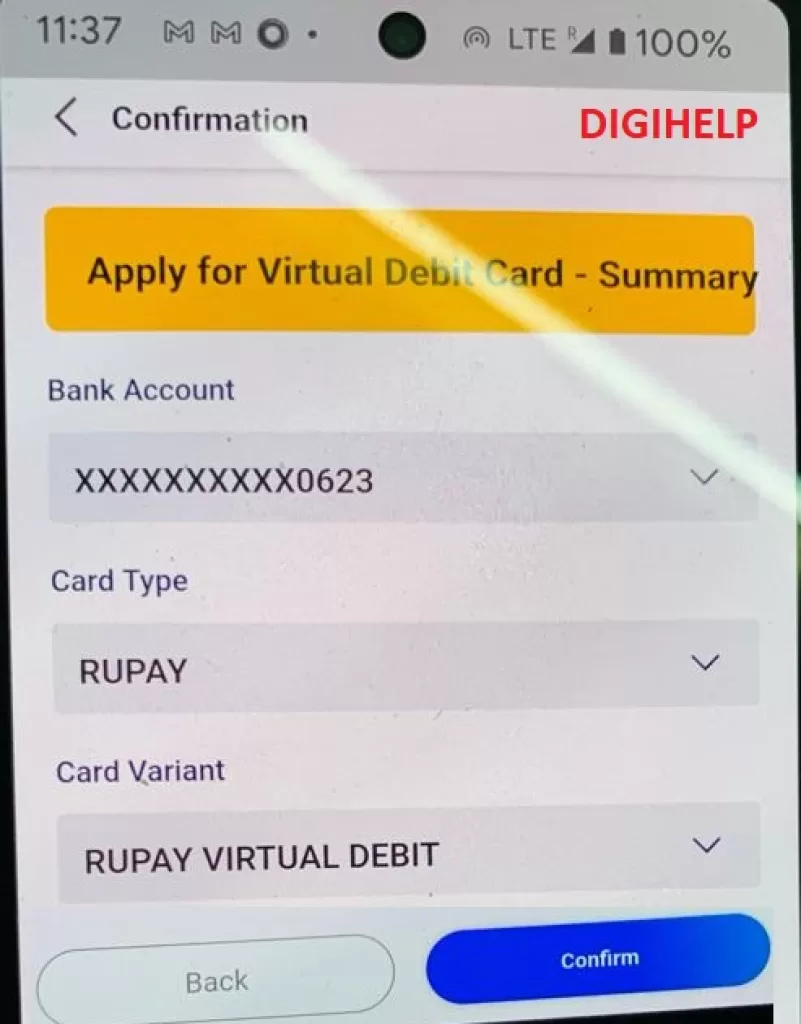Know the step by step process to apply Canara Bank Virtual Debit Card – The Public Sector Canara Bank has launched the Virtual Debit Card through their Mobile Banking app Canara ai1. Now, any of the existing or new customers of the bank can get the Debit Card instantly though Mobile Banking app ai1. This is very helpful for new customers as they need not to wait for the debit card to be delivered. The activation of the card is also instant.
Apply Canara Bank Debit Card Online, HowTo Guide ?
Key Highlights :
Steps to apply Canara Bank Virtual Debit Card ?
Follow the step by step process to apply for the Debit Card though Canara ai1 Mobile Banking app.
- Login to Canara ai1 Mobile Banking app or click here
- Or Know How To Install Canara ai1 Mobile Banking App ?
- Go to the Card section after scroll and click on the tab Apply Debit Card
- Click on Apply Virtual Debit Card
- Select the Linked Account
- Choose the Debit Card Variant i.e. Rupay, VISA, MasterCard
- Verify the details and confirm using MPIN
- Virtual Debit Card is Generated successfully
- You can manage the transaction limit under Manage Debit Card Section.