Book Your Rail Tickets from IRCTC through your Mobile and Pay the Amount using your Mobile Banking Application. IMPS (Interbank Mobile Payment Service) has provided the instant features of payment for IRCTC Rail Ticket Booking from any of the Bank’s account through Mobile Banking Facilities.
For Enjoying this facilities customer must have Mobile Banking Services enabled from their Banks.
Process To make Payment for IRCTC Rail Ticket Booking Through Mobile :
1. Register Your Mobile Number with Respective Banks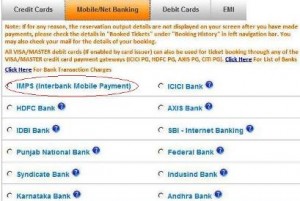
2. Get MMID i.e. Mobile Money Identifier which is a 7-digit number from your bank. This works as a Login Password for Mobile Payment
3. Get M-PIN i.e. Mobile PIN, This is like Transaction password of Internet Banking.
4. Customer may also use one Time OTP password for making payment through Mobile application
5. After Booking Tickets Go To Make Payment Page,
6. Click on Mobile/Net Banking Tab
7. Find IMPS (Interbank Mobile Payment Service), Click on the Tab
8. It will redirect to respected Bank’s Page for payment
9. Use your OTP or Mobile Banking MPIN for Payment
| For Details About IMPS Payment |
|
Information regarding participating banks on IMPS http://www.npci.org.in/impsmerpay1.aspx |
|
How to register your mobile number and obtain MMID for your respective bank http://www.npci.org.in/impsmerpay10.aspx |
|
How to generate OTP for your respective Bank http://www.npci.org.in/impsmerpayotp.aspx |
CHARGES : A customer will have to pay only Rs. 5 as IMPS charge for transaction amount of up to Rs. 5000 and Rs 10 for transaction amount of more than Rs. 5000.






