SBI Online Internet Banking – How To Guide and tips ? India’s largest bank state bank of India (SBI) has greatest presence of it’s customer base internationally. There are millions of customers who use SBI Internet Online Banking facilities for their daily transaction i,e, Balance Enquiry, Online Merchant Payment, Online Shopping, NEFT, RTGS, Fund transfer etc.
SBI internet banking facilities are simple to use still I have provided a simple guidelines to follow if anyone faces any problem in using Online Net Banking.State Bank of India Provided many features through it’s Online Internet Banking like Personal Banking, Corporate Banking and Other Services.
[button color=”red” size=”small” link=”https://retail.onlinesbi.com/retail/login.htm” target=”blank” ]SBI Personal Banking Login[/button]
Features
Key Highlights :
- Register for SBI Net Banking
- Online SB Account Application
- Buy online life insurance cover of Rs.1 Crore for Rs.18 per day.
- Forex Outward Remittance Scheme
- Mobile & DTH Recharge / Utility Bill Payment
- Online Term Deposits
- OnlineSBI on your Mobile
- Pay Central & State Govt Taxes
- ASBA facility
- Block ATM Card
For Details of Services Visit SBI Personal Banking Page : [button color=”red” size=”small” link=”https://retail.onlinesbi.com/personal/” target=”blank” ]SBI Personal Banking[/button]
[button color=”red” size=”small” link=”https://corp.onlinesbi.com/corporate/” target=”blank” ]SBI Corporate Banking Login[/button]
Read : How To Activate Canara Bank Internet Banking ?
Features
- Collect Fee Online – State Bank Collect
- User management at your fingertips
- Bulk file upload facility for payments
- Pay Central & State Govt Taxes
- Pay EPF subscription online
- Utility Bill Payment
- Merchant Payments
- Easy synchronization with Corporate ERP System
- Provision for customized MIS
How To Register for SBI Online Internet Banking ?
Follow the below steps for registering yourself for SBI Internet Banking facilities.
STEP 1 : Download the Internet Banking Form to apply for internet banking facility for your existing SBI account
Internet Banking Form ( ![]() , 21.6 KB )
, 21.6 KB )
Duplicate Login Password Form ( ![]() , 35.5 KB )
, 35.5 KB )
Reset Profile Password Form ( ![]() , 38.5 KB )
, 38.5 KB )
Reactivate INB User Form ( ![]() , 32 KB )
, 32 KB )
STEP 2 : fill the form and submit it to your base branch
STEP 3 : User ID and login Password will be sent to your registered address by bank branch
STEP4 : Login to SBI Internet Banking@https://www.onlinesbi.com
STEP5 : Change your password at first Login
You may use Online Sbi net banking facilities for multiple purpose as like knowing balance, Account Statement, NEFT transfer etc.
If you are facing any problem related to SBI Internet Banking Online, Just Follow the below FAQ.
[button color=”red” size=”medium” link=”http://www.rajmanglam.com/faq/faq-online-sbi-internet-banking.html” target=”blank” ]FAQ SBI Internet Banking[/button]


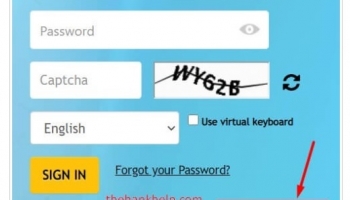
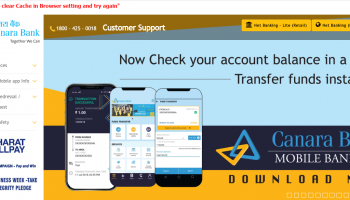
![[Fixed]- Union Bank of India, UBI Internet Banking Not Working](http://www.rajmanglam.com/wp-content/uploads/thumbs_dir/Union-Bank-of-India-Internet-Banking-1xk1rxw8uv20u9qmdxovl8vvyh6wrknhq2timpp0evms.jpg)
![[Resolved] – SBI Error No Accounts Mapped for This Username](http://www.rajmanglam.com/wp-content/uploads/thumbs_dir/SBI-No-Accounts-Available-for-the-User-1-1x3vyneaxzvs60gvok4y6dwstxodd7j8ip129gxrppd0.jpg)