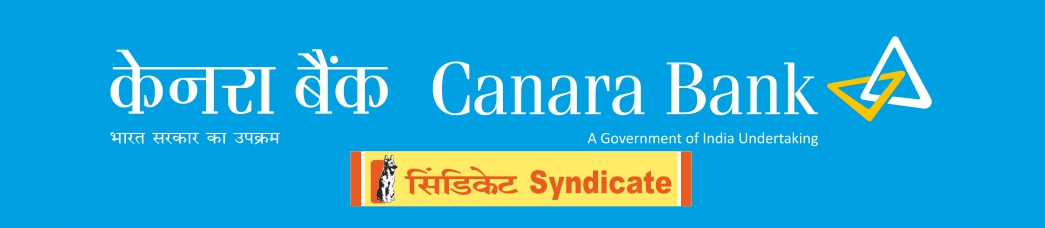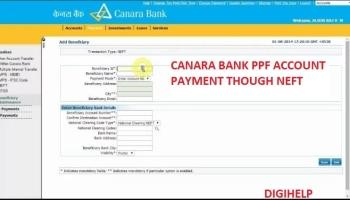Steps to Register Canara Bank Internet Banking Online – steps to register and activate without visiting the branch. Public Sector Canara Bank is providing an Online hassle free services for registration of Internet Banking and activation. Customer needs not to visit the branch for registration of their Internet Banking with Canara Bank. Even the password for the Internet Baking can be created online.
The step by step process for Canara Bank Internet Banking Registration is mentioned below, follow the steps :
Documents required for the Internet banking registration process.
Key Highlights :
Keep the below mentioned document ready for registration of Canara Bank Internet Banking services online.
- Your bank account number.
- The Canara bank debit card.
- The registered mobile phone number which reflects at the account number.
- Customer ID
- Registered email address.
- Last Debit or Credit transactions
How to register for Canara Bank Internet banking services?
Visit the official Canara Bank netbanking site at https://www.canarabank.in/.
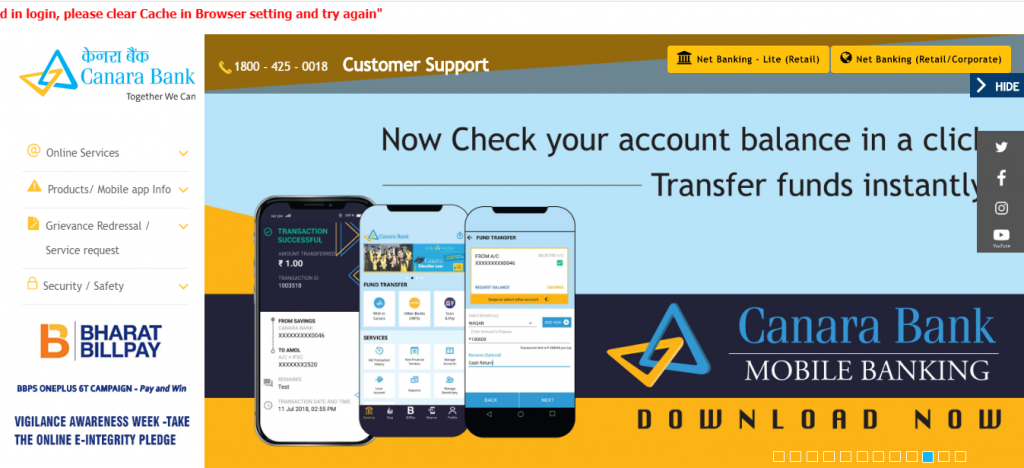
Click on the ‘Net Banking – Lite (Retail)’ button.
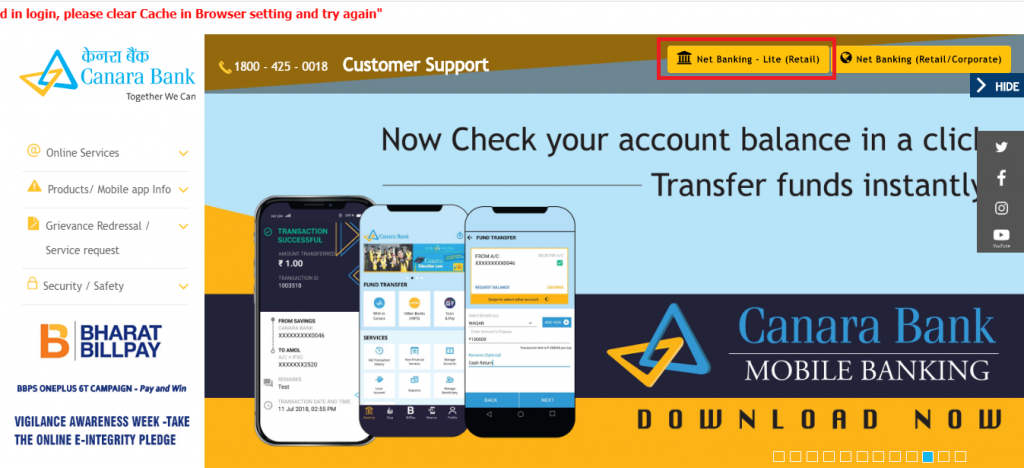
Click on the ‘New User’ button on the screen.
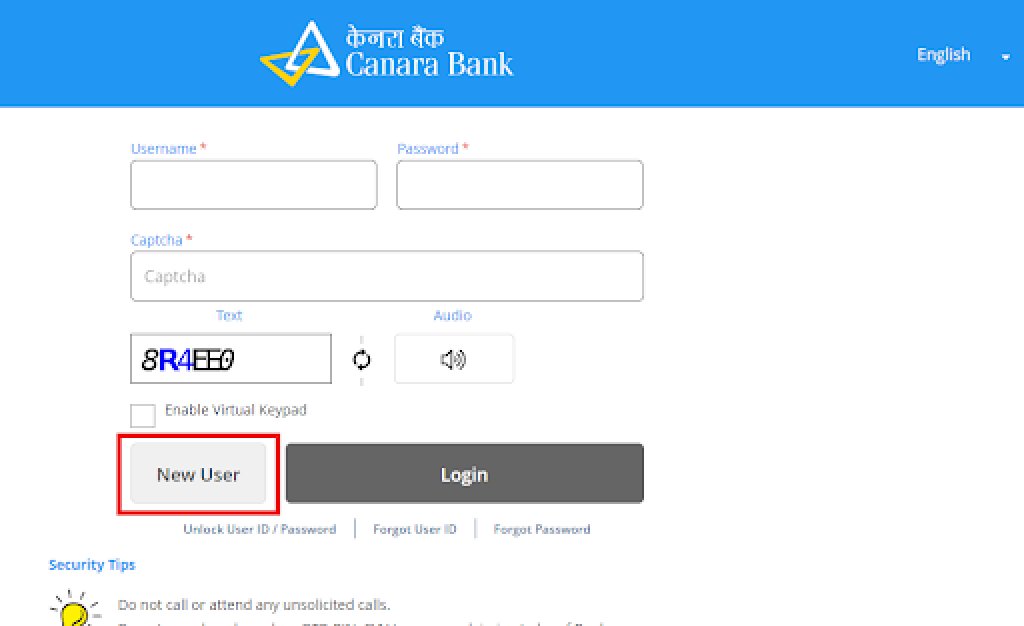
You will be redirected to the concerned terms and conditions page, Click on ‘I Agree’ button to continue with the registration process. Fill up the details asked for in the registration form such as account number, debit card number, registered mobile number, and customer ID..
Click on the ‘I Agree’ button at the bottom of the form.
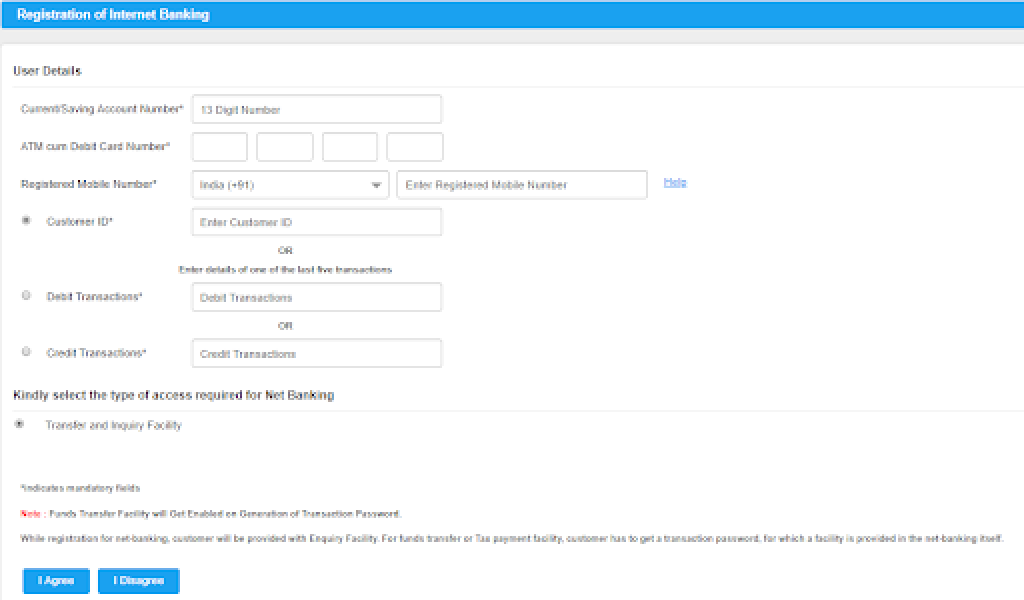
In the screen following, a transaction reference number will be displayed. Also, you will receive an OTP that is to be entered twice on the screen.
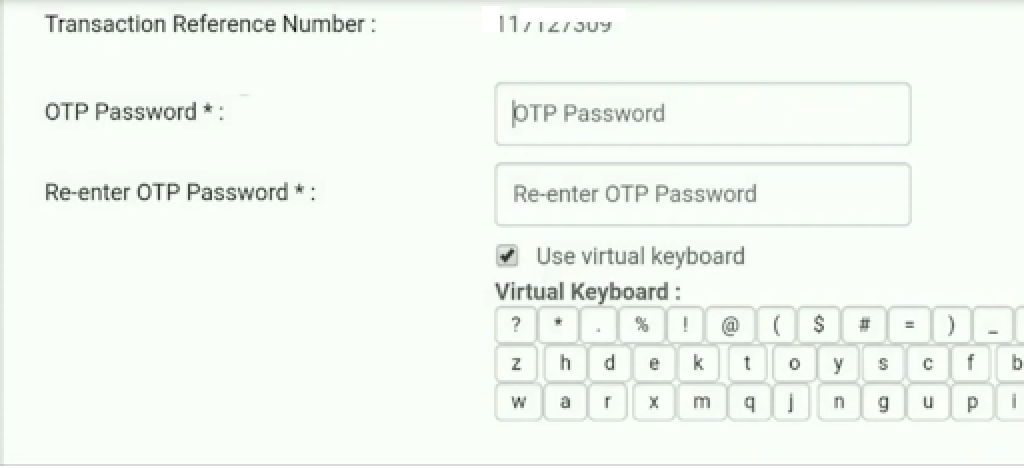
In the screen following, a transaction reference number will be displayed. Also, you will receive an OTP that is to be entered twice on the screen. Upon entering the OTP, you must click on the ‘Submit’ button at the bottom of the page.
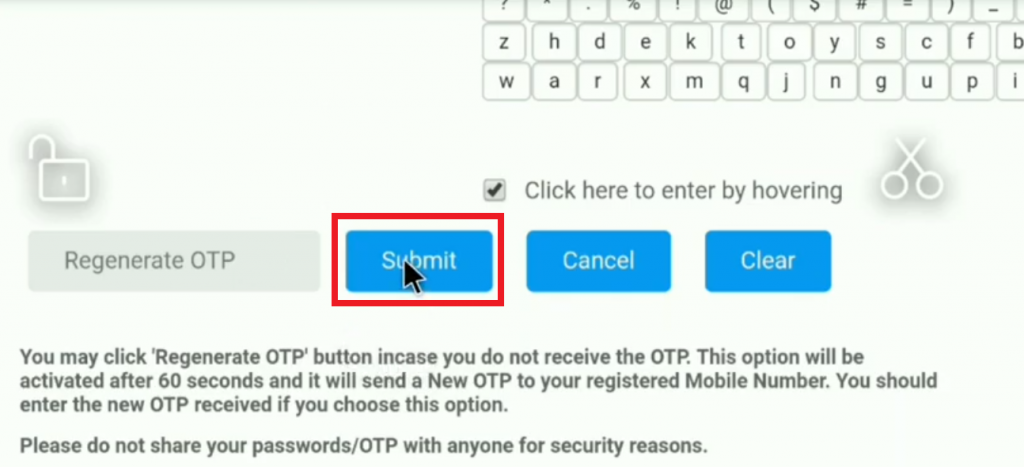
If you have not received the OTP within the specified time, you can request for another OTP by clicking on the ‘Regenerate OTP’ button.
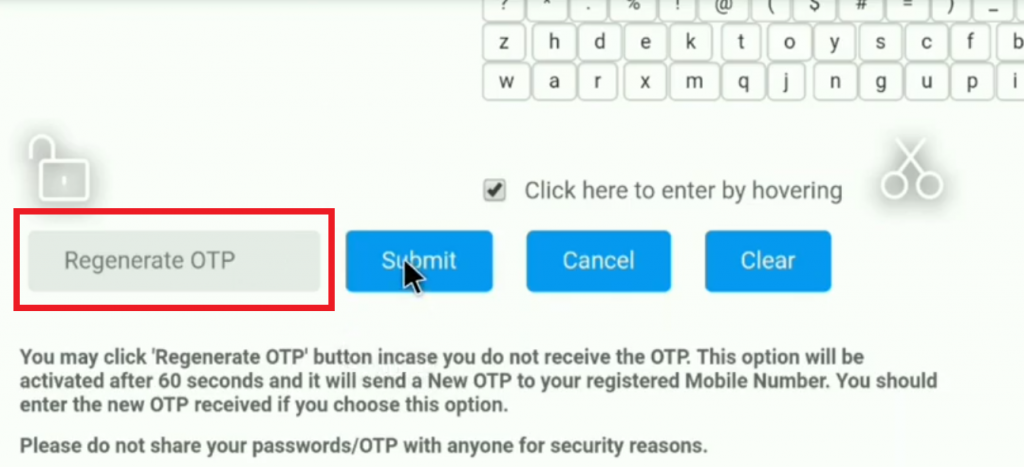
Now, choose your login password, enter it twice in the relevant fields, and click on ‘Submit’.
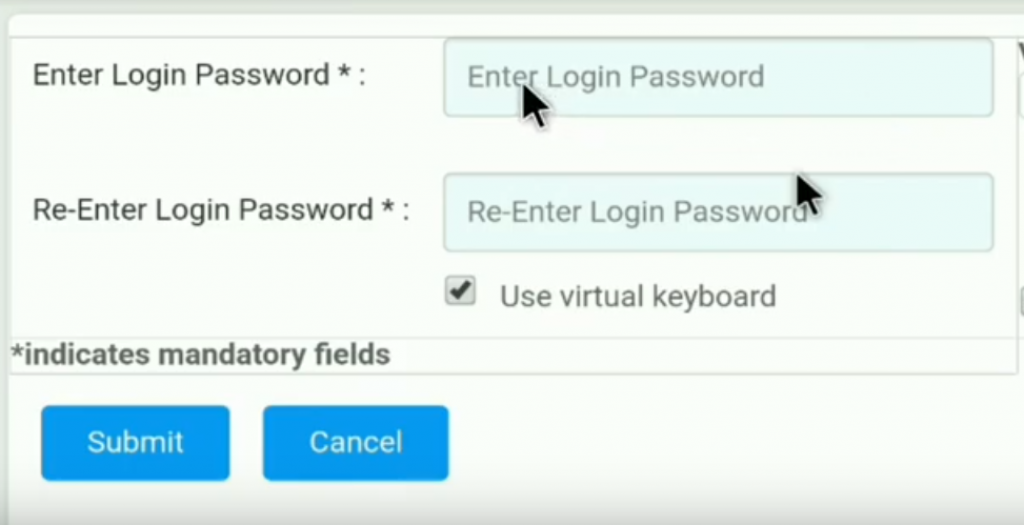
Upon successful submission, the registration process will be completed. A success message will be displayed along with your user ID.
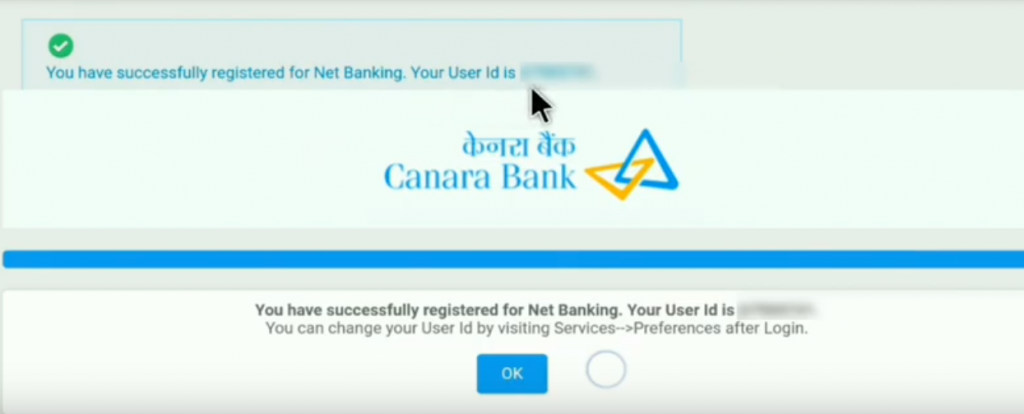
How to log into my account on Canara Bank Internet banking portal?
- Visit the official Canara Bank netbanking at https://www.canarabank.in/.
- Click on the ‘Net Banking – Lite (Retail)’ button.
- Enter your username, password, and captcha before the ‘Login’ button.
- You will be redirected to your account’s dashboard.
Also Read – Canara DiYA – Canara Bank Digital Account Online
How to Activate Canara bank net banking UserID
- Visit this URL https://netbanking.canarabank.in/entry/UnlockUserId.html.
- Fill User ID, Date of birth, Select user type (Retail user, Corporate User).
- Select an option to Unlock your account Using (Aadhar card, Pan card, Passport Number, Debit card number linked to your account)
- Fill your 13 digits account number. Press activate user button
- UserID unblocked