How To Reset ICICI Bank Debit Card PIN Online ? – Learn in few easy steps how to reset and self generate new PIN for Credit Card/Debit Card/ATM PIN online with the help of Internet Banking.
ICICI ATM Cum Debit card is very useful for many transaction which includes cash withdrawal, POS transaction, IMPS fund transfer at ICIC Bank ATM, Utility Bills payment, Insurance premium payment etc. Reset of ICICI bank password may be done either at branches or on IVR, phone or through online mode.
Read : How To RESET SBI ATM PIN
Most easiest way to reset the ICICI Bank ATM PIN is through Online way. Follow the Instruction below to generate the new ATM Cum Debit Card PIN of ICICI Bank customers.
- Customer needed to reset the PIN must be having the ICICI Bank Internet Banking Registration or User ID and Password
- Login to ICICI Bank Internet Banking with details.
- Click on option ‘MY CARD PIN‘
- Choose Option Debit Card PIN and click on ‘Generate now’
- All the debit card linked with your account will be shown up. Choose your Debit Card number from the list of Debit Cards linked to your account.
- Provide your 3 digit CVV number printed on the back of the card.
- Enter the specific grid values printed on the back of the Debit/ATM card
- A One Time Password (OTP) will be sent on your registered mobile number
- Enter the OTP and submit
- Create and confirm your new ATM PIN



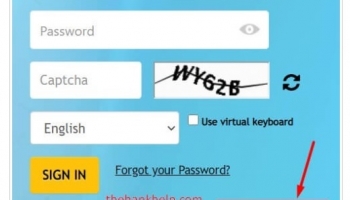
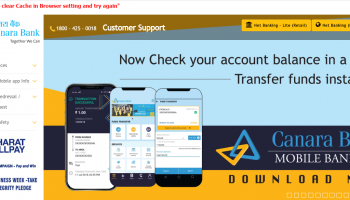
![[Fixed]- Union Bank of India, UBI Internet Banking Not Working](http://www.rajmanglam.com/wp-content/uploads/thumbs_dir/Union-Bank-of-India-Internet-Banking-1xk1rxw8uv20u9qmdxovl8vvyh6wrknhq2timpp0evms.jpg)
![[Resolved] – SBI Error No Accounts Mapped for This Username](http://www.rajmanglam.com/wp-content/uploads/thumbs_dir/SBI-No-Accounts-Available-for-the-User-1-1x3vyneaxzvs60gvok4y6dwstxodd7j8ip129gxrppd0.jpg)