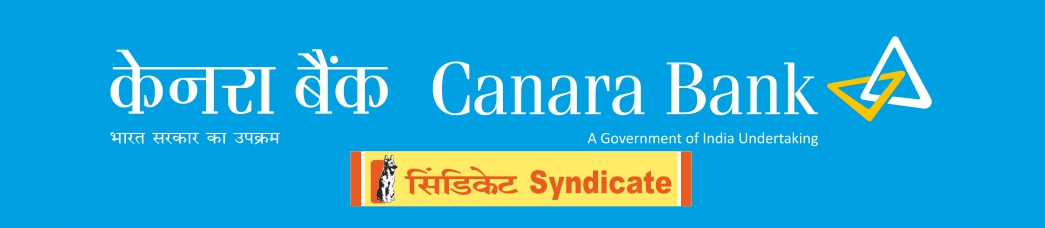Know the steps to Open Canara Bank NPS Account through Digi Locker. Public Sector Bank has initiated the PFRDA initiatives to open the National Pension System (NPS) online through Digi Locker. The following services can be availed by the users through Digi Locker related to NPS accounts.
i. Account Opening using Driving License (DL) through Digi Locker
ii. Updation of existing address using DL through Digi Locker
Steps for opening the NPS account using Driving License issued in Digi Locker:
Key Highlights :
1. Open the NPS registration page on Protean CRA website (https://enps.nsdl.com/eNPS/NationalPensionSystem.html).
2. Select the option of New Registration with Documents with Digi Locker and select Driving License (DL).
3. Applicant redirected to Digi Locker Website, where he can login with login credentials and provide consent for sharing of documents/information with CRA.
4. Allow NPS to access Digi Locker and issued documents.
5. The demographic Information and the photo as per Driving License will be auto populated in the account opening Page.
6. Provide PAN, personal details, Information related to Bank Account, Scheme & Nomination and other details to complete the application.
7. Payment can be made towards NPS Contribution.
8. NPS Account generated successfully.
Steps for updating the address in NPS account using Driving License issued in DigiLocker :
1. Login to NPS account using credentials on Protean CRA website or click on the link (https://enps.nsdl.com/eNPS/NationalPensionSystem.html).
2. Select the option Update Personal Details under the tab Demographic Changes.
3. Select Update Address Details and further select through DigiLocker and select Driving License under documents.
4. Subscriber redirected to Digi Locker Website, where he can login with login credentials and provide consent for sharing of documents/information with CRA.
5. Allow NPS to access Digi Locker, issued documents, and submit.
6. Old address and new address will be shown to subscriber. Subscriber can verify the details and click on ‘Generate OTP’.
7. Upon submitting the OTP, address as per Driving License will be updated in NPS account immediately.
Also Know – How to Update Re-KYC in Canara Bank online ?