Step by step process to link Canara Bank Rupay Credit Card to UPI apps like Paytm, Google Pay, PhonePe, BHIM and any others with QR based payment. The process for linking the credit card on UPI app is simple and easy to use. The Rupay Credit Card issued by Canara Bank will be available to link for merchant payment through any of the supported UPI apps. After successfully linking the Credit Card with UPI, one would able to make the payment as similar to bank account on merchant payments including grocery.
All the existing customers of the Canara bank can link their active Rupay credit card to UPI and make merchant payments without the physical use of a card, similar to account-based UPI transactions. Apply Online If you don’t have Canara Bank Credit Card.
How to Link Canara Rupay Credit Card on UPI Apps ?
Key Highlights :
Follow the below steps to link the credit card on UPI apps like Paytm, GPay, PhonePe, Amazon Pay, BHIM etc.
- Visit the UPI apps of your choice as in this case BHIM
- Click on the Home Screen Banner, ‘Rupay Credit Card on UPI’
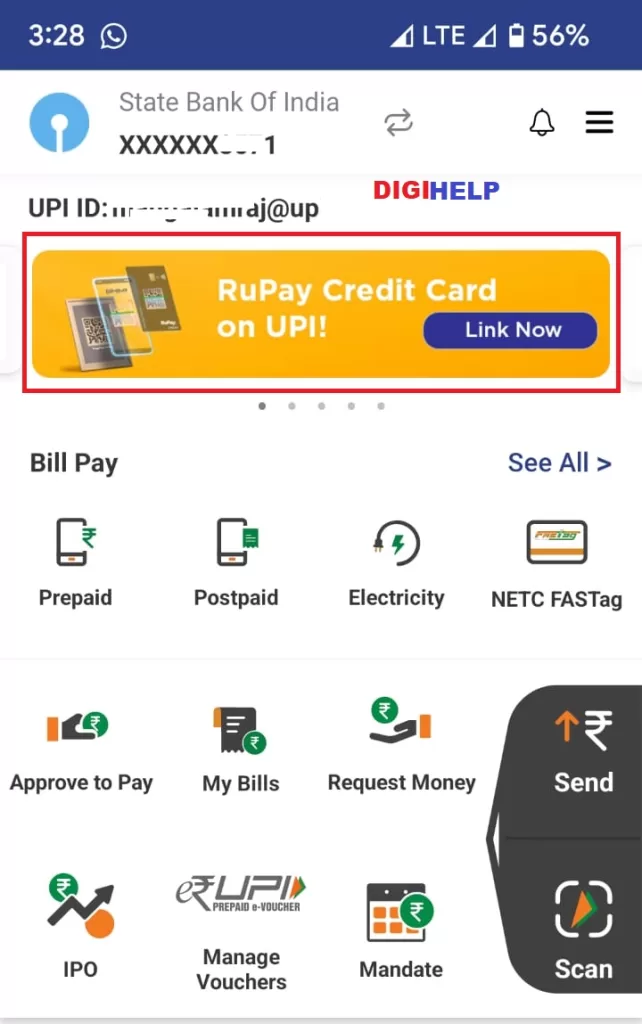
3.Select Canara Bank from the listed option under ‘Banks’
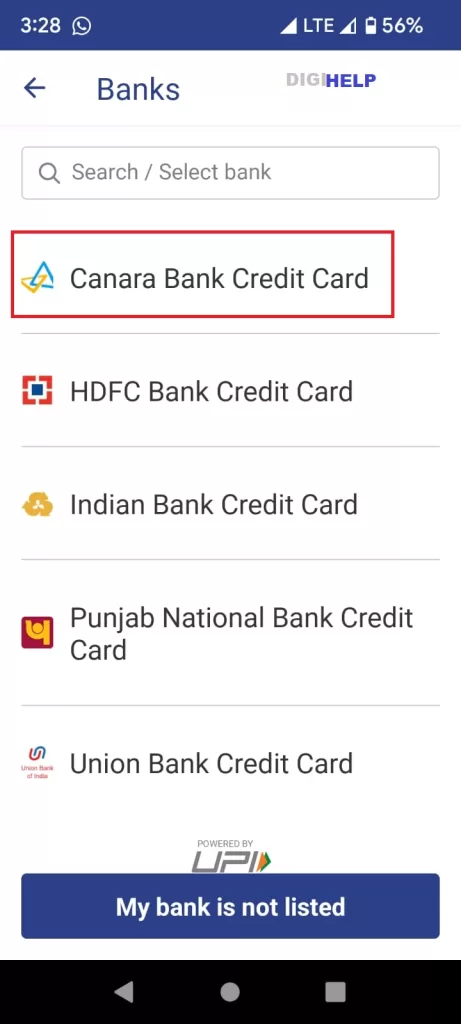
4. UPI app will automatically detect your Rupay Credit Card if issued with the same mobile number
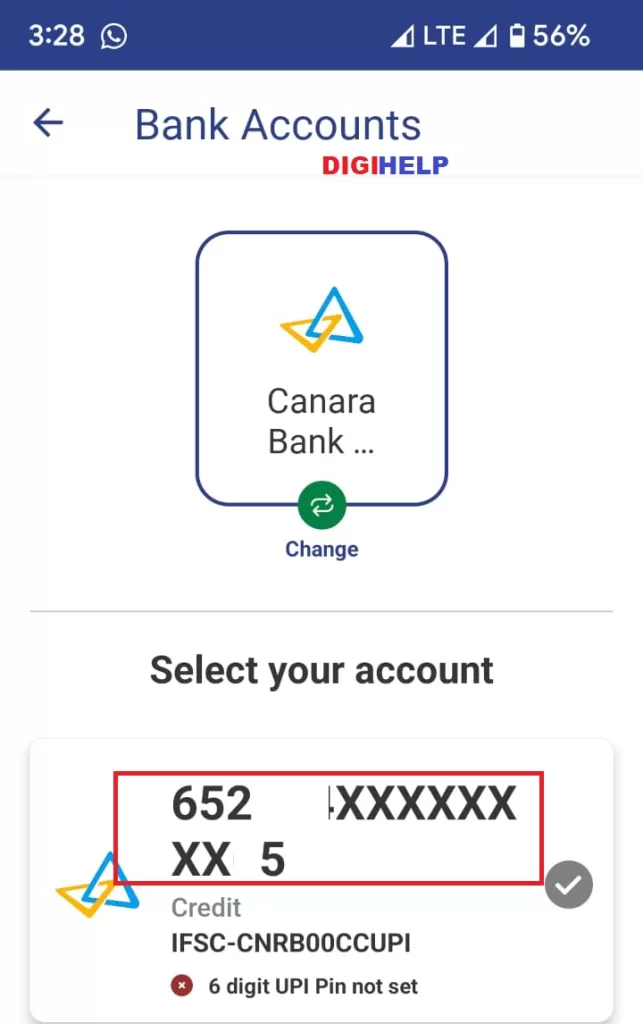
5. Your Credit Card is ready to be linked for the Merchant Payment or QR based payment
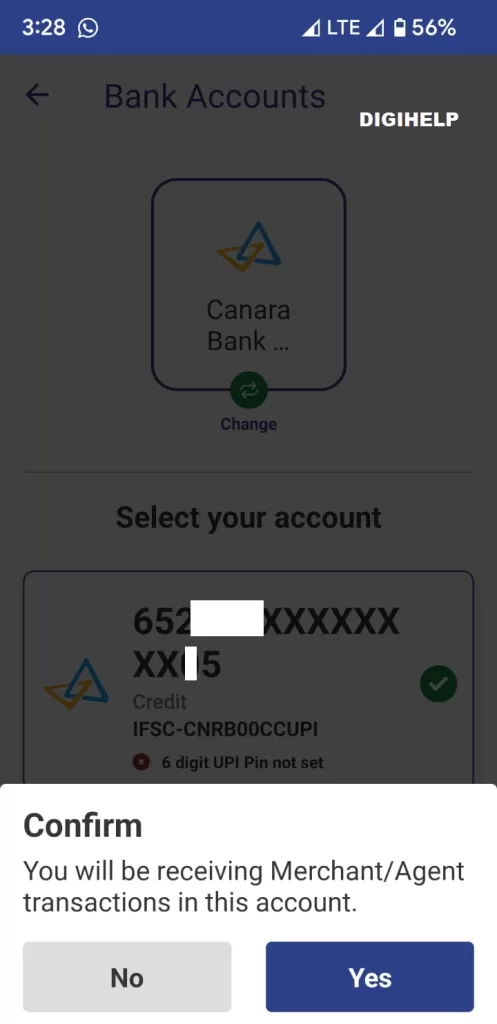
Point to Remember
- Same mobile number must be linked with the Credit Card and UPI apps
- Credit Card must be Active in nature
- UPI apps must be active in nature
For any query, just put your comment and get the assistant.

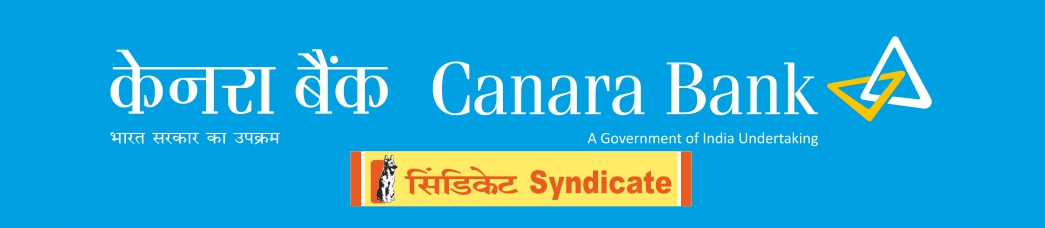






I have linked and activated on BHIM UPI app but unable to make payment to all type of merchants. Those merchants who are having saving bank accounts linked to their QR are not accepting the payments through linked credit card through UPI.