Know the various steps to Install Canara ai1 – Merchant QR App – Canara Bank has upgraded the Bharat QR Merchant App with new features along with their mobile banking app Canara Bank ai1. The bank has launched the QR app to achieve qualitative digital penetration and to increase digital transactions which will be providing the value added service of Mobile App to BHIM QR Merchants.
The Mobile Merchant App is launched both on Android and iOS platform with the most popular name “Canara ai1 – Merchant App”. The “Canara ai1-Merchant App” is freely available to download for the already on-boarded Merchants of Canara bank. The application is launched with below given key functionalities for providing better business experience to the BHIM QR Merchants of the bank.
Features of the Canara ai1 – Merchant QR App
Key Highlights :
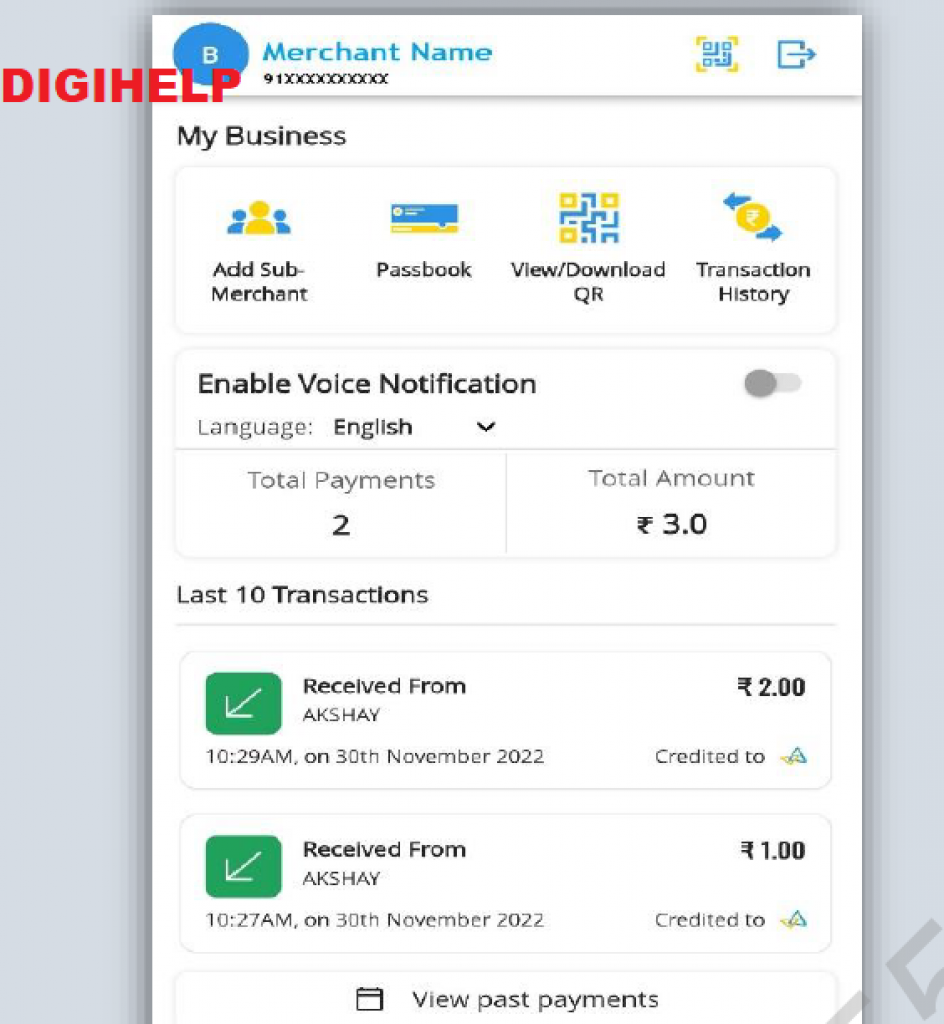
- Business Dashboard
- Sub-Merchant Facility
- Passbook/Account Statement with bifurcation of Withdrawal/Deposit/All
- Voice Notification for QR transactions in 9 Languages (English, Hindi, Marathi, Tamil, Telugu, Kannada, Gujarati, Malayalam & Bengali) on Android platform and 2 languages (English & Hindi) on iOS platform
- Local Language Support for Application in 11 Languages (English, Hindi, Kannada, Telugu, Malayalam, Bengali, Gujarati, Marathi, Punjabi, Tamil & Oriya)
- Facility to View/Download/Share QR code via various social media platforms
- QR Transaction History VPA ID wise with date filters
How to Install Canara ai1 – Merchant QR App ?
On-boarded Merchants can register themselves by following the below given procedure when they download and open the App for the first time:
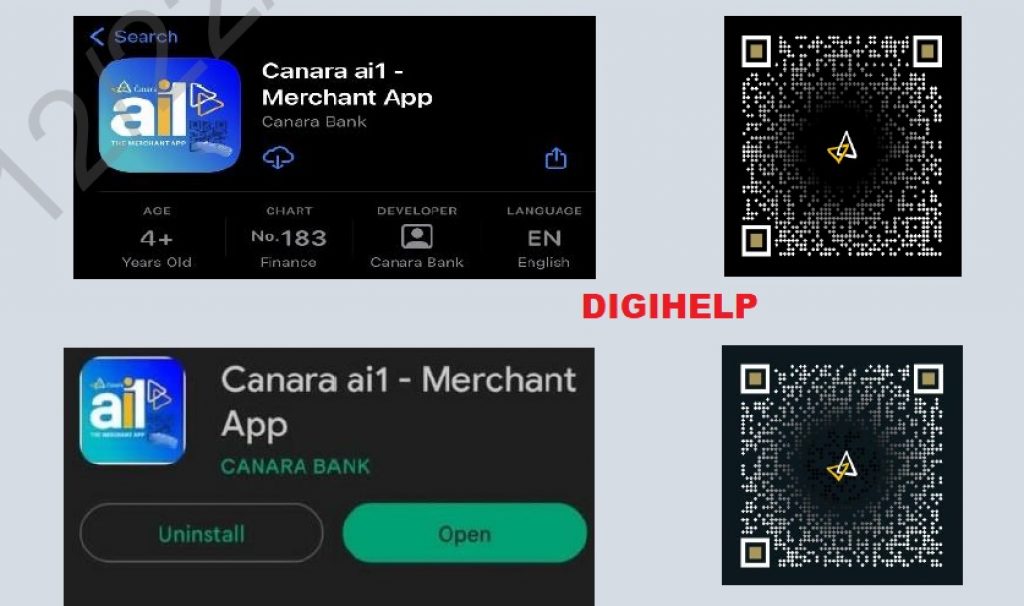
- Download & Install the Canara Merchant App for Android & iOS by clicking here – Android, iOS
- Open the Application on Phone after installation
- Registered Mobile Number – Merchant can login with the mobile number used while on boarding him/her on the BHIM QR Merchant portal
- An OTP will be sent on the registered mobile number
- Enter the OTP
- Post successful validation of the OTP, Merchant details page with Name, Mobile number, account number with the self- verification of being a Merchant
- Enter any 5 Digits number for creating password for the app.
- Registration is one-time activity; post which “Login Screen” will be the first page for the Merchants when they open the application.
- Open the application once again and enter the 5 digit passcode
- Merchant can also enable the biometric or finger scan login. Merchant can also set the Biometric credentials of his/her smartphone as the passcode of
the application. - That’s Done !
Also Know – [Fix] Canara Bank UPI Not Working Problems ?
Features of Canara ai1 Merchant QR App
The application provided by the Canara Bank through merchant app is having lot of features which include :
Add Sub merchant
- Passbook
- View/Download QR code
- Transaction History
- Enable Voice Notification (in 9 languages)
- Today’s Last 10 Transactions
Passbook
- Main Merchant has access of passbook/statement of the account in application with the option to see All, only Withdraw, only Deposit.Option of date range selection
(up to last 6 months) - Email statement to registered mail ID
- Download statement (Profile/My Files)
Transaction History
- Sub Merchant option for main Merchant to see transactions of different linked VPAs to his account
- Option to view QR transaction history VPA
- ID wise with date range selection (Today, Yesterday, Last 7 days etc.)
- Date Range Can be selected for the Transaction History (Today, Yesterday, Last 7 days etc.)
- For a selected date range, consolidated transaction count and amount received is also shown.
View/Download QR code:
Merchant can download the QR code to print/share to the customers.
Enable Voice Notification:
Voice notification for the successful transactions is available with 9 languages in the app.
Today’s Last 10 Transactions
For easy access to the latest transactions, up to 10 transactions of particular day are available in the home screen of the application with the consolidated total amount and count.
Profile Features
- VPA ID Information
- Deactivate Sub-Merchant
- Show QR Code
- My Files (where downloaded statement gets stored)
- Login with biometric
- Refer to friend via social media platforms like WhatsApp, Telegram etc.
- Contact Us
- Change Language:
- Application is available in 11 languages for the better user interface to Merchants in their local language.
- Change Passcode
- Terms and conditions for the Canara ai1 Merchant Application.
How to activate Add Sub Merchant Features ?
Merchant can add any Sub Merchant in the App with distinct VPA ID and mobile number, to make this VPA ID activated, the entry of the sub merchant needs to be approved by the home branch.
Sub Merchant’s VPA status can be seen and Mobile number can be updated in the Menu.






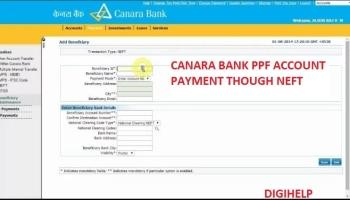
kindly send me your e mail id my remittance to self account at icici bank has not reached sent 0n 15 03 2023 Rs.6000 /- i am a senioor cicizen ex staff(77) , no E mail any of your offices are not delivered to express my concern ! fortunately one gentle man
o8o 25310023 lifted the cell pone and send you a e mail , but e mail i noted down is confusing , and do not hope it will reach you . kindly type the same . Since 4 hours I am struggling to contact you .
Pls call to canara customer care at 18002083333