Syndicate Bank e Passbook salient Features, FAQs , Installation and Registration. Syndicate Bank is offering Passbook services on mobile for easy viewing the account statements, details of all the saving, CASA, Loan products through e Passbook application.
Customer of SyndicateBank can view the electronic version of passbook for CASA accounts, online or offline, at their Smartphone.
The salient features of Synd e-Passbook are:
Account Details
Passbook
Account Statement
Account settings
Change MPIN
Download Synd e-Passbook application
Customer can download the app either from Google Play Store or from iTunes App Store. The app will work on Android Phones with versions 2.3 and above and on iOS 6.0 and above.
Synd e Passbook User Registration (One Time)
- For registration to this App, you need not visit or contact the branch, if you have already registered the mobile number with the branch.
- The steps for one time registration are:
- Download and install the Synd e-Passbook app.
- Once the app is downloaded, agree to the terms and conditions for “User Registration”.
- Enter their Customer ID and registered mobile number. Customer ID is either entered on your Physical passbook or may be collected through Internet Banking, Mobile Banking or visiting the branch.
- Enter the 6 digit OTP as prompted on the next screen.
- Set a 4 digit Mobile Pin (MPIN) of their choice. You will be prompted to enter the 4 digit mobile pin twice for confirmation.
- MPIN is the password which you will thenceforth use to login into the app.
Download the app at : https://www.syndicatebank.in/english/mobile_app.aspx

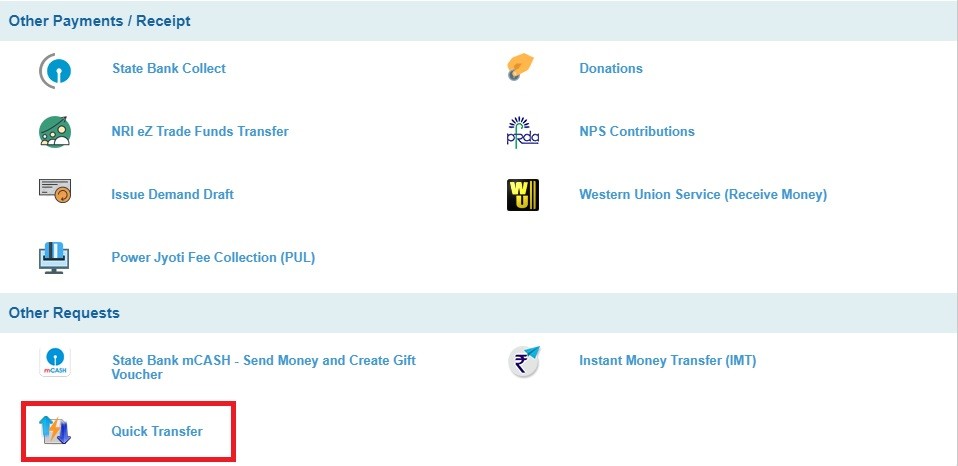

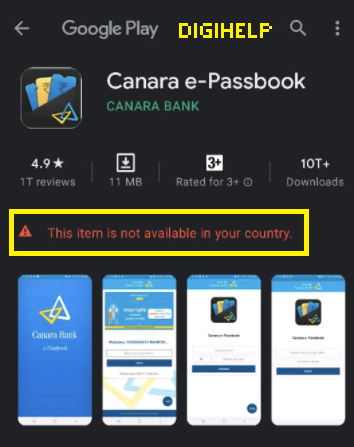

![[RESOLVED]- Syndicate Bank Google Pay Problem](https://www.rajmanglam.com/wp-content/uploads/2021/01/Syndicate-Bank-Google-Pay-Problem.jpg)
