Steps to apply Canara Bank Debit Card Online – Now a customer of Canara Bank can apply for Debit Card or ATM Card online without visiting the branch. A simple process to get the debit card with Account number and OTP. Debit card will be delivered to the account mailing address or customer may update the address for delivery of the card online also.
Canara Bank has discontinued the below process of issuing the debit card instead you may apply for virtual debit card through their Mobile Banking app ‘Canara ai1’. Click on the link for process How To Apply Canara Bank Virtual Debit Card ?
Canara Bank online debit card portal also provide the option to choose the different types of the debit card based on the usage i.e. for domestic or International transactions. Under domestic , there is only the RUPAY Debit Card where as for global transactions, customer may opt for VISA, RUPAY or MasterCard.
Even the Joint Account holders can apply for Canara Bank Debit Card Online.
How to Apply Canara Bank ATM Card Online ?
Key Highlights :
1. Visit the Canara Bank Global website www.canarabank.com and click on the tab ”Apply Debit Card”
2. For Direct link you may click here
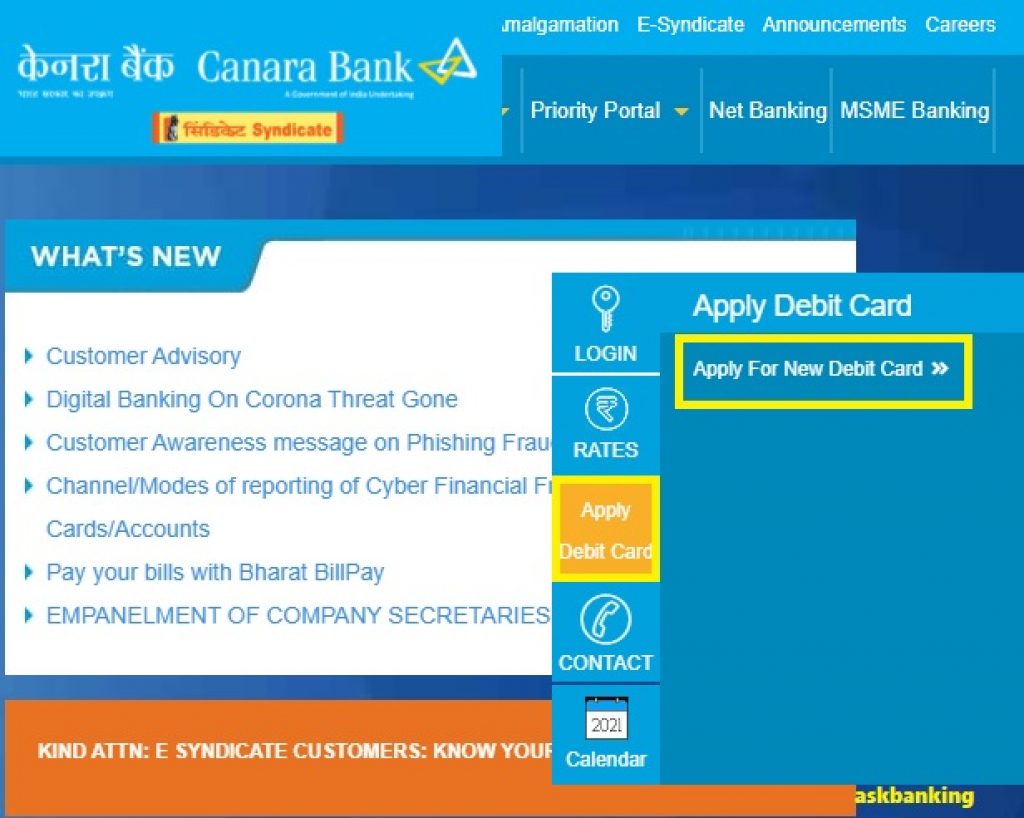
3. Enter Account Number and PAN or Aadhaar linked to account

4. Type the characters displayed above and click Proceed.
5. OTP will be received on the registered Mobile Number and the same has to be entered.
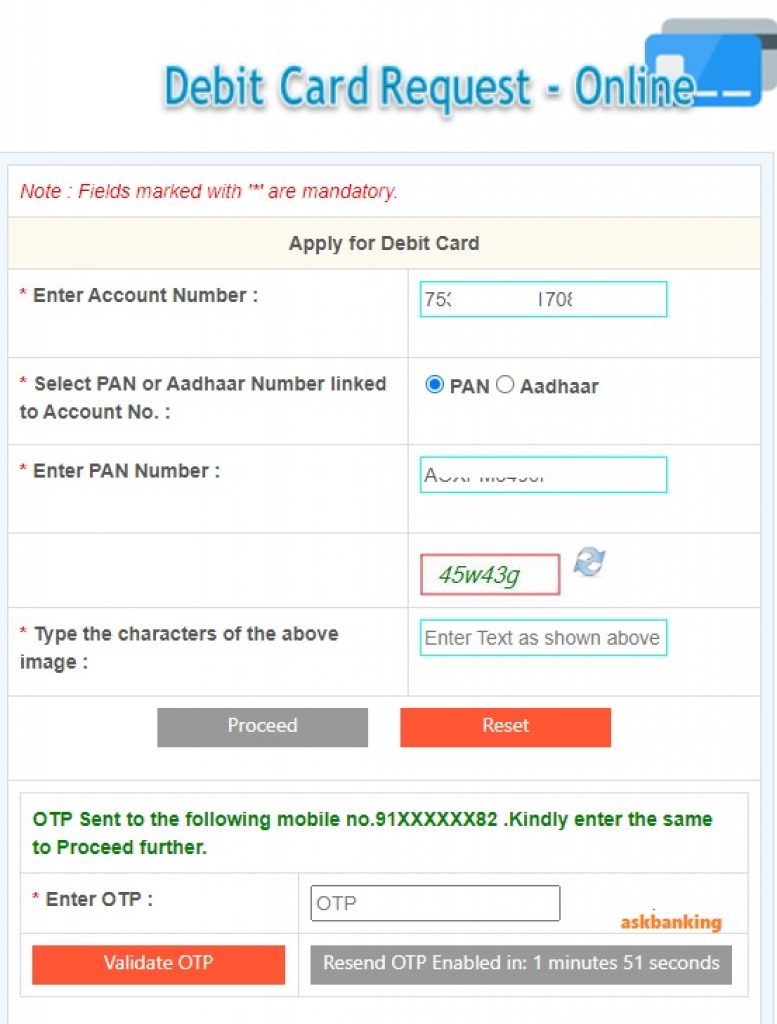
6. Once OTP is validated existing Address details will be displayed and option to change the address details is also available.
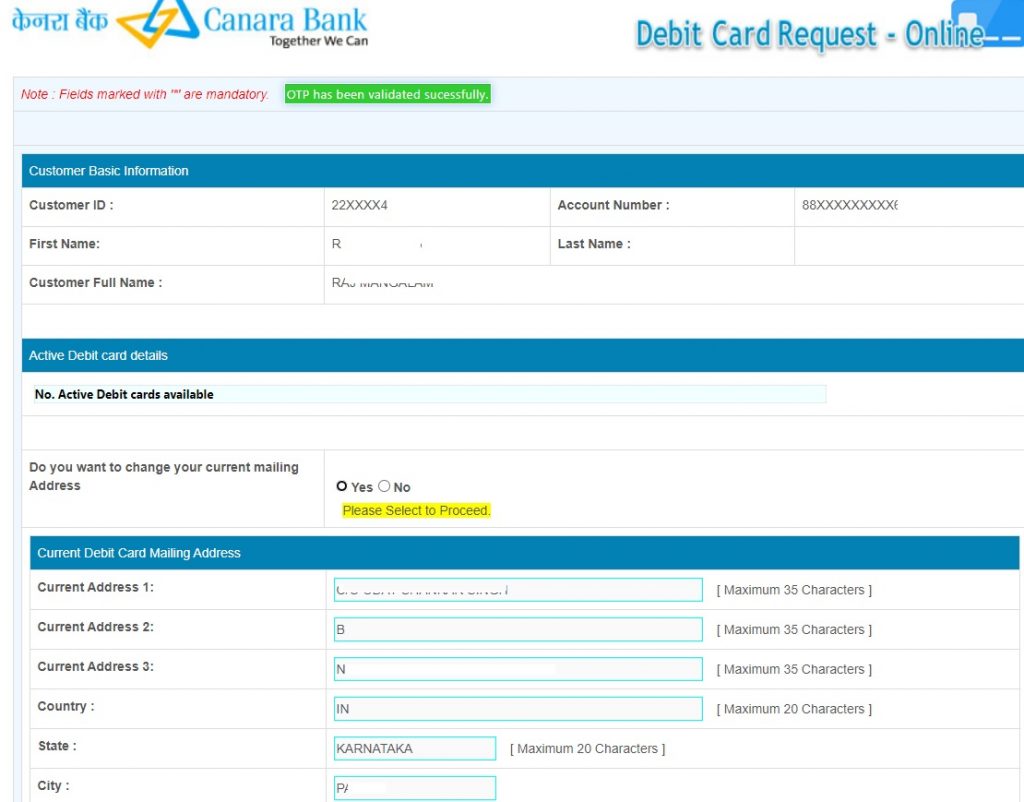
7. Choose the Debit Card Usage like Global or Domestic
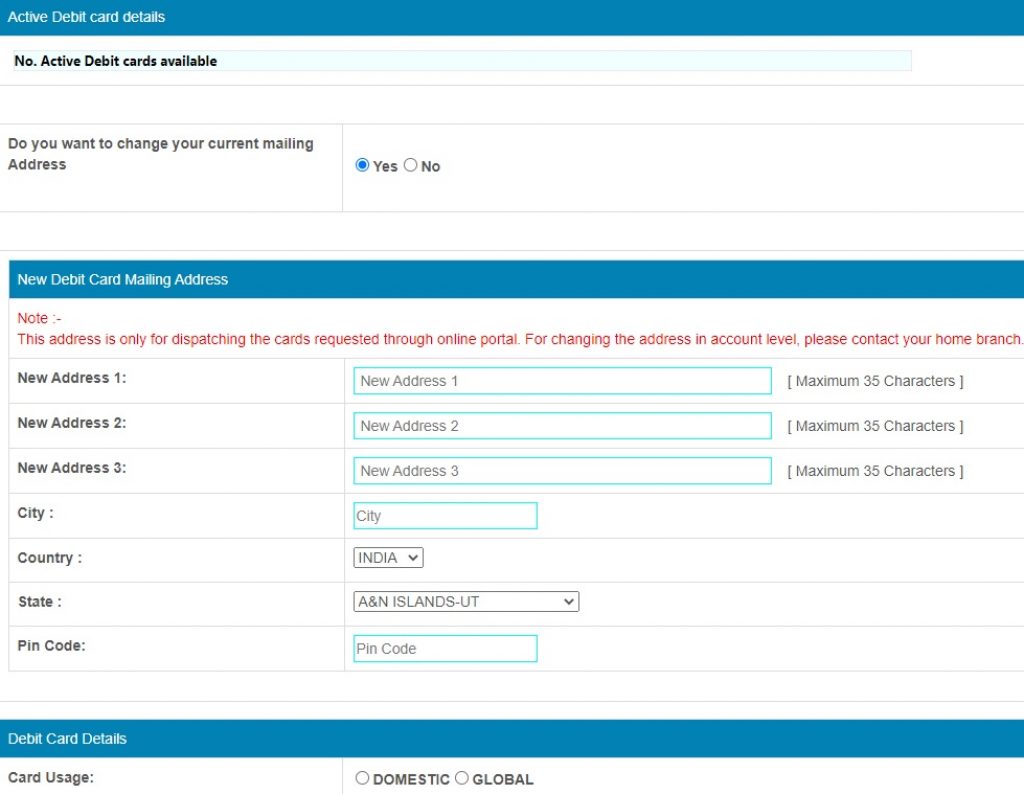
8. Select the Payment Network like VISA, MasterCard or RUPAY
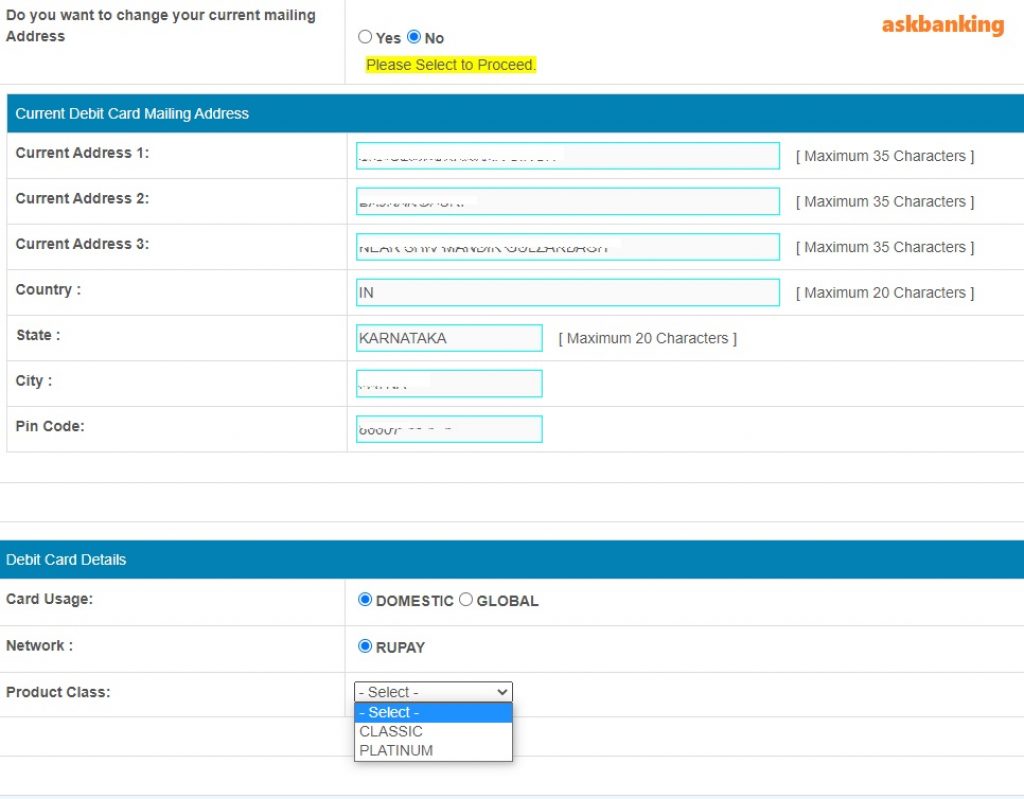
9. Choose Product Class i.e. Classic or Platinum
10. Once Address details are submitted, Card Request will be placed and the card will be dispatched shortly.
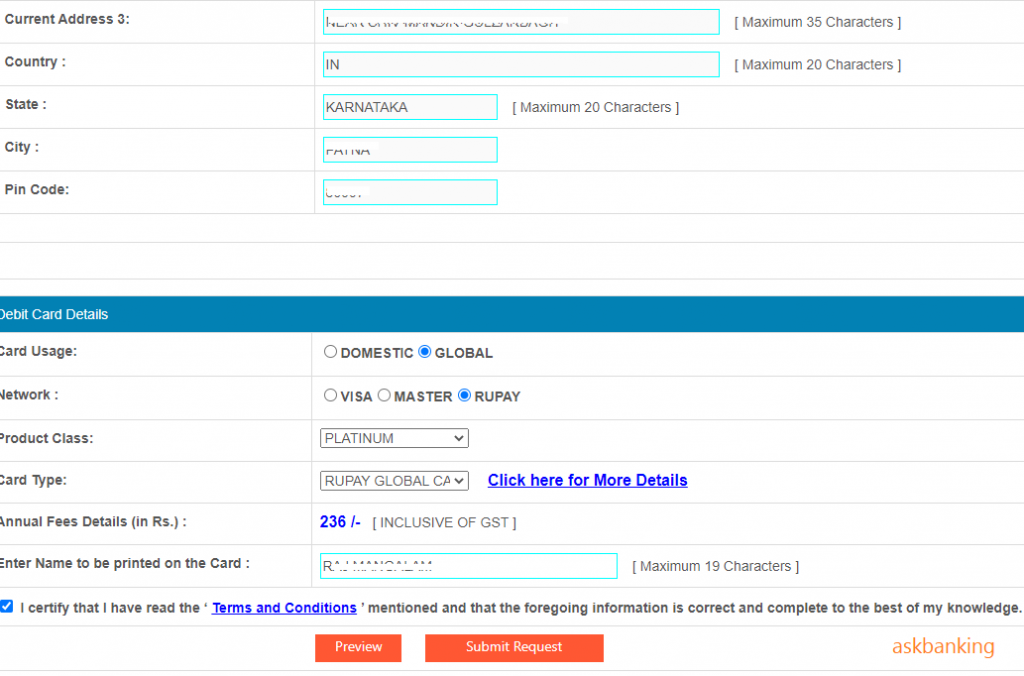
11. That’s Done !
12. In case of Joint account , Please enter Primary account holder PAN or Aadhar no.
How to track Canara Bank ATM Card Online ?
Customer may also track the status of the applied Debit Card online itself. Follow the steps below :
1. Click on the Debit Card track link here
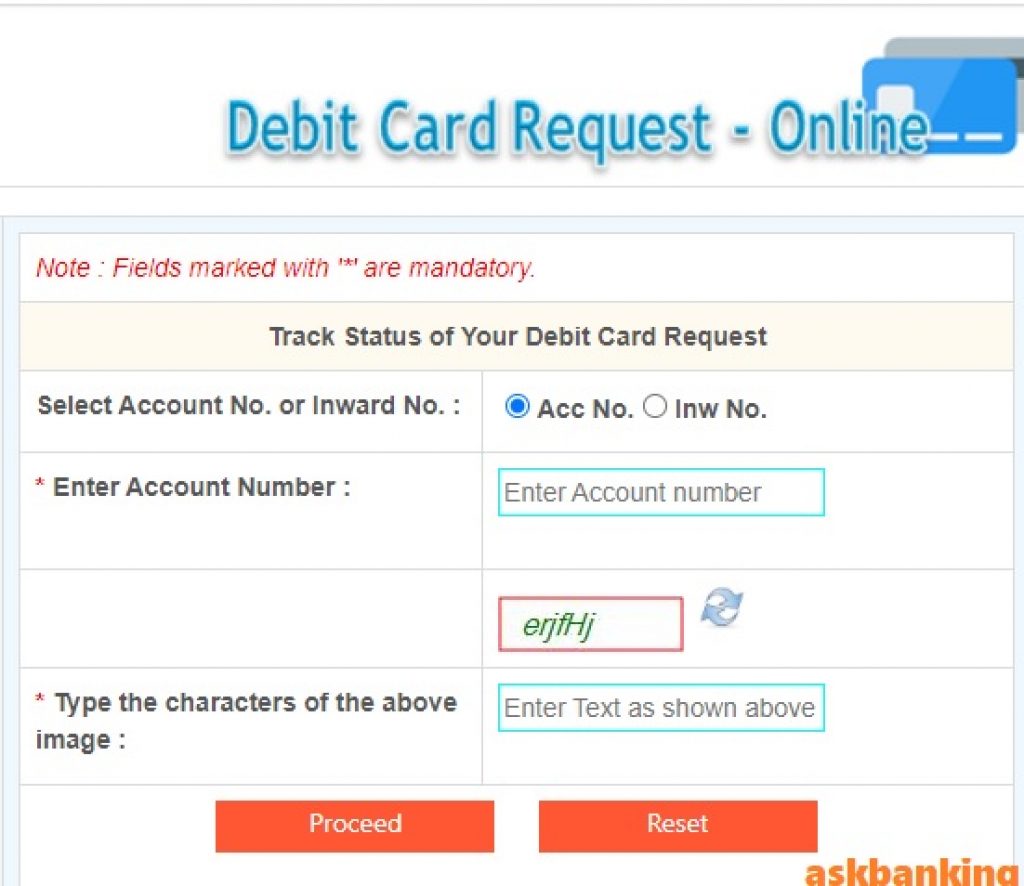 2. Enter Account number or Inward Number
2. Enter Account number or Inward Number
3. Type the character and submit
4. Check the status of Delivery
Also Read – Canara e-Passbook Registration, How To Guide ?
Hotlist your Canara Bank Debit Card using:
1. Canara Bank Mobile Banking App – CANDI
2. Internet Banking
3. Toll Free Number : 18004250018 , 18001030018 , 18002083333 , 180030113333
4. SMS to 9266623333 from registered mobile number as CANHOTLISTDC <cardnumber>

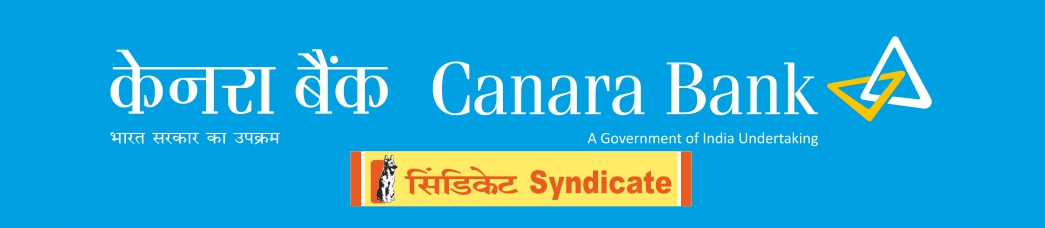

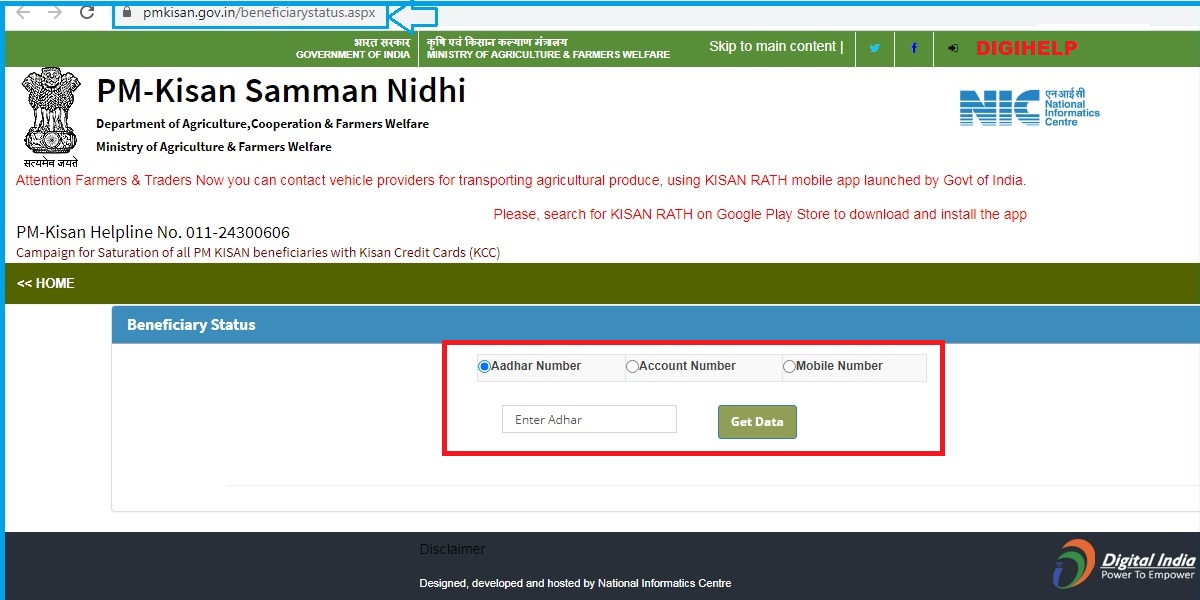

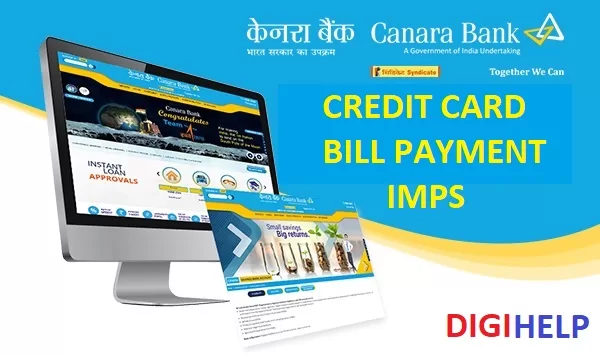

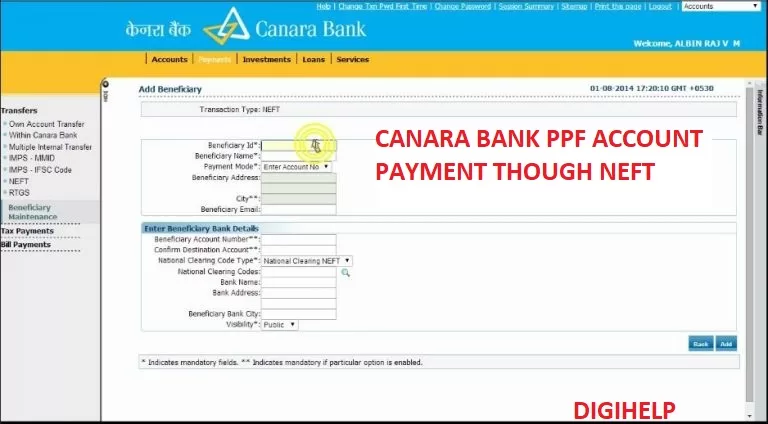
How can apply for camera bank debit card