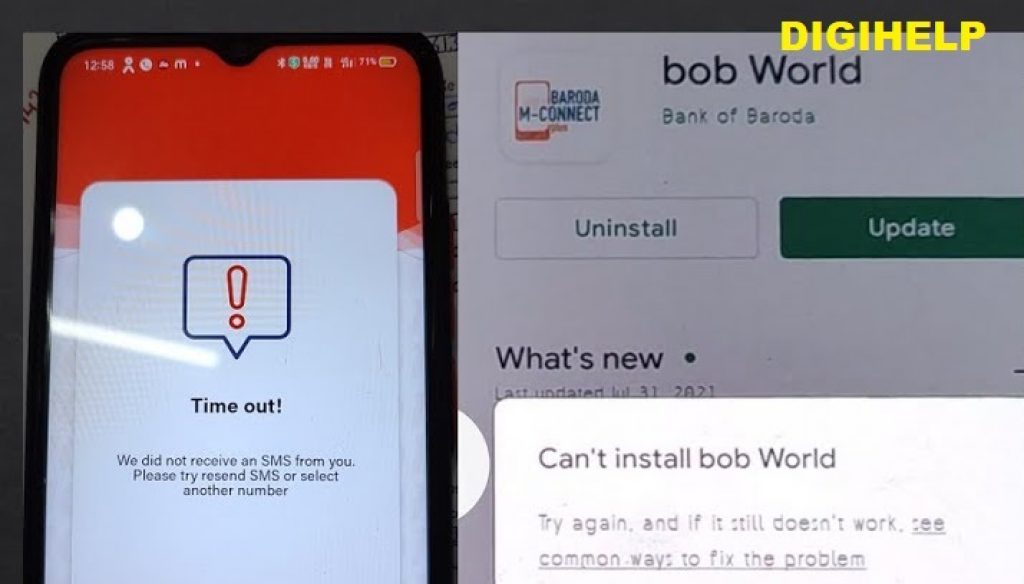Learn to fix Bank of Baroda 911 Error in Mobile Banking and “Host failed to respond” error where application takes a long time to load. Follow the below solution to resolve the BoB world mobile banking problem by yourself without visiting the bank branch.
Fix Bank of Baroda 911 Error
Key Highlights :
- Open your BoB World Mobile app or Click Here
- Login with your PIN or Biometric
- Getting the error ‘911’
- Wait for some time or login after sometimes as the server of Bank of Baroda is not working or down at this moment
- This is only the connectivity issue from the bank side
- Login after 15 Minutes
Fix BoB World Host failed to respond error
The Host failed to respond error is due to slow network connection on your mobile device. Login to mobile banking with stronger mobile network or WiFi or 4G or 5G. [Resolved] Bank of Baroda Google Pay Not Working